 If you work with any kind of online marketing, you have probably realized using video is a great idea and a great way to engage your audience.
If you work with any kind of online marketing, you have probably realized using video is a great idea and a great way to engage your audience.
However, you obviously need a video editor to be able to create good videos. If you do not have a big budget yet, it can be difficult to find the right one.
I was struggling with this for a long time myself when I first started and have tested a lot of editors in the process. Below I have, therefore, put together a list of the 5 best cheap video editing software in 2020.
In addition to giving good value for money, they are all fairly easy to use so you can get started quickly without having to spend a lot of time learning, so they are great if you are a beginner or an intermediate editor.
Disclosure: Some links on this website are affiliate links. This means at no cost to you, I may receive an affiliate commission if you purchase something through one of these links.
What can you do with a cheap video editor?
Before getting to the list of the best editor, I want to make it clear who the editors on the list are for so you are sure they can fulfill your needs.
The editors will obviously have different features and I will try to give you a good overview so you can quickly see which one fits your needs the best.
But overall, the editors on the list below are great for a lot of basic video editing and are all quite easy to get started with.
Some of them actually have quite a lot of features so you can create some really great videos with them and even some more advanced videos.
The ones that are the easiest to get started with, have fewer features. That is, in general, how it is with software. So you need to find one that both fits your skills and needs.
Whether you are a complete beginner or an intermediate video editor you will be able to find a great software for your needs on the list below.
If you are very advanced and have a lot of very specific needs, they might, however, not be enough.
But take a look at the list and the overview and most of the tools also have free trials so if you have doubts, you can always try them out for free before making your final decision.
How the best editors are selected
I just quickly want to explain how I have selected the editors on the list below.
This is obviously not a complete list of all the cheap video editors that exist as that would be too overwhelming.
In fact, you only need one editor so I do not see any need to create a list with a hundred options as that just makes it more or less impossible to make a choice.
Instead, the list below are the best editors I have found through my own testing.
I am a full-time online marketer, and as a part of this, I have also started creating videos for my websites and YouTube channels.
Therefore, I use video editors myself more or less daily and I have personally tested all the ones on the list below.
I have chosen the editors based mainly on how easy they are to use, how good value for money they give, how good support you get, and how good features they have.
Be aware that the prices listed below are subject to change. Sometimes the companies increase their prices or run special campaigns but the prices below are the ones at the time of making this list and the prices should not change much even if they do change.
Top 5 best cheap video editing software
The video editors on the list below are all great and quite cheap. In fact, the most expensive is only $39.99.
At the same time they give great opportunities to create some amazing videos. This means you can start creating videos with a very small budget.
This list is in a prioritized order, but since we all have different needs, the #1 might not be the best for your needs. But I have added a short summary and a link to further info so you can easily find the one that fits your needs the best.
#1 – Movavi Video Editor
 Price range: $39.95 – $59.95 (lifetime license)
Price range: $39.95 – $59.95 (lifetime license)
Best for: All levels (unless you are very advanced)
Available for: Windows, Mac
More info: Read full Movavi Video Editor review
Short summary:
Movavi Video Editor is actually the editor I am mostly using myself. It is cheap and gives very good value for many.
It has a lot of features like many transitions, free sound effects and video clips, in-built screen recorder, filters, blur effect, chroma key, call outs, titles, and more.
What is great about Movavi is that it does not only have a lot of features but it is still quite easy to get started with. This makes it great for beginners but because it has so many features, you can also create more advanced videos with it.
The price depends on how many features you want to have but even the most basic version gives a lot of options and gives very good value for money. So for what you get this is definitely an inexpensive video editor and one I highly recommend.
#2 – VideoProc
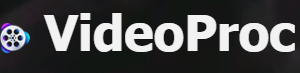 Price range: $29.95 – $57.95
Price range: $29.95 – $57.95
Best for: Beginners + intermediate
Available for: Windows, Mac
More info: Read full VideoProc review
Short summary:
VideoProc is not a very well-known video editor but it is quite cheap and gives great opportunities, so it definitely belongs on this list.
The editor itself is a bit more basic so it is mostly for you if you are a beginner or maybe an intermediate user. If you have edited videos for a while, you might find some lacks in this editor though.
But it has some great features like being able to add watermark, easy cropping, filters/effects, in-built screen recorder, online video downloader, and it has some great extra features if you have a GoPro action camera.
The lowest price you can see above is for a 1-year license and the highest is for a family lifetime license for 2-5 computers. If you want a lifetime license for just one computer it is around $42.95 so it also gives very good value for money.
#3 – AVS Video editor
 Price range: $39 – $59 (1 year / lifetime license)
Price range: $39 – $59 (1 year / lifetime license)
Best for: Beginners + intermediate
Available for: Windows
More info: Read full AVS Video Editor review
Short summary:
AVS Video Editor has quite a lot of features. In addition to the video editor, you also get access to several other software with a license, which makes it one of the cheapest video editors you can find.
Some of the other software you get are a video converter, video remaker, audio converter, and an audio editor software.
The video editor itself includes features like hundreds of transitions, a lot of effects, titles and text, screen capture, and more.
Just be aware that at the time of making this list, AVS is only available for Windows and not for Mac and Linux.
The lowest price mentioned above is for a 1-year license and the highest price is for a lifetime license. As all the other editors on this list, you can download a free trial version and test it before deciding to buy.
#4 – Wondershare Filmora
 Price range: $39.99 – $59.99 (1 year / lifetime license)
Price range: $39.99 – $59.99 (1 year / lifetime license)
Best for: All levels (unless you are very advanced)
Available for: Windows, Mac
More info: Read full Filmora review
Short summary:
Wondershare Filmora actually has a lot of features and I have even heard some really good feedback from more people with a lot of experience in editing videos.
The reason it is not higher on the list is that, in my experience, the support can sometimes be a bit slow
But it has some great features like in-built screen recorder, music and sound effects, split-screen option, filters and overlay, transitions, titles and subtitles, blur parts of your video, and more.
Even though it has a lot of features it is still a cheap video editor with good value for money as you can get a 1-year license for $39.99 or a lifetime license for $59.99.
#5 – PawEditor
 Price range: $34.95 – $59.95
Price range: $34.95 – $59.95
Best for: Beginners
Available for: Windows
More info: Read full PawEditor review
Short summary:
PawEditor is mostly a relevant video editor if you are a beginner but then it can be an easy and cheap way to get started.
It does not have as many features as the other video editors on this list, but this is also what makes it very easy to get started with. However, you will likely quickly need more features so it might be worth considering getting one of the other editors instead right away unless you really want the most basic tool to get started with.
It includes basic video editing options, a few transitions, some effects and filters, and text and titles.
The prices mentioned above are for a 1-year license and for a lifetime license. You can also get a family lifetime license for 5 computers for $159.95 if you are several people in your household needing a video editor.
Final thoughts
There you have it – a list of some great cheap video editing software so you can get started for less than $40.
When I first started looking for a video editor, I was looking for a free option but I quickly realized that the free options always have a lot of limitations.
And if you are serious about wanting to create videos, it luckily is a very small investment you need to make to get a good editor.
As you can see on the list above, there are some editors that give really good value for money and that makes it easy to get started no matter your needs, skills, and budget.
If you have any comments, questions, or have any experiences with any cheap and great video editing software you think belongs on this list, I would love to hear from you in a comment below.

