 When you have a WordPress website, one of the most important things for the design is to find the right theme.
When you have a WordPress website, one of the most important things for the design is to find the right theme.
Flexibility and price are two important factors to look at when choosing your theme.
One of the flexible free theme sis the Nirvana theme. But whether it is right for you or not of course depends on your specific needs.
In this Nirvana WordPress theme review, I will therefore go over what this theme has to offer, what to consider before getting it, and who it is for, so you can easily see, if it is the right solution for you.
Nirvana Theme at a Glance
-
User-friendliness
-
Flexibility
-
Value for money
-
Support
Summary
Nirvana theme is very flexible and has many features for a free theme, and can be a great option. If you want the footer link removed, you however have to pay for a membership, and if you want to pay for this, there are paid themes with better value for money. But if you want a free theme, Nirvana definitely gives you a lot of choices.
What does the Nirvana theme offer?
Nirvana is a WordPress theme developed by Cryout Creations. It is updated quite frequently, and has at the moment of writing this review more than 20,000 active installs.
Nirvana is a theme you can download and use for free. This of course gives some limitations, but compared to many other free themes, Nirvana is one of the flexible WordPress themes, and it has a lot of options and features.
So let’s now go over some of the main features this theme offers, so you can see, if it is what you are looking for.
More than 200 settings:
The big advantage of Nirvana theme is the many settings it has. The more settings and the more flexibility a theme has, the easier it is to adapt it to your precise needs.
Nirvana has more than 200 settings, which is quite a lot for a free theme.
In addition to this, you can access and use all the settings with the free version. This is quite unusual for a free theme, as they often have many options and features that are only available, if you upgrade to a paid version.
Nirvana gives you access to all the settings with the free version – the only thing you do not have access to is to remove the footer link to Nirvana’s website (more about this later).
To get access to all these settings, you however need to install an extra plugin. After you have installed and activated the Nirvana theme (you can find it just by searching for it in the theme section in WP), you will have an extra option in your WordPress menu.
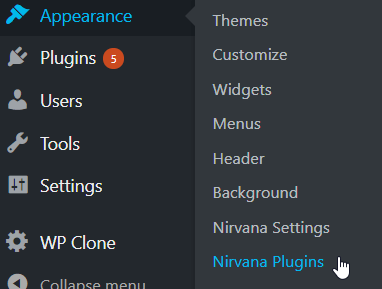
You find the Nirvana plugin and settings in the appearances menu.
You need to go to appearances and then Nirvana plugins. Here you can then install the plugin.
After you have installed the plugin you go to the Nirvana settings (you find it same place as shown above). Now you will have access to all the adjustments, features and settings.
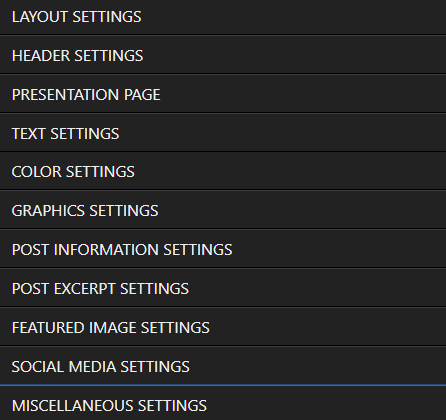
The Nirvana settings menu.
Each of the overall topics on the image above has several settings you can adjust.
As you can see, there are quite a lot. I cannot go through more than the 200 settings it has here, and I am sure you also do not want me to:-)
A lot of it is something you just have to try yourself. But to give you an idea, if it is even a theme you want to use, I want to go over some of the main features it has below.
Editable presentation page:
When you have a website, it can be great to have a good-looking presentation page. Nirvana has a presentation page you can use as your front page with quite a lot of options.
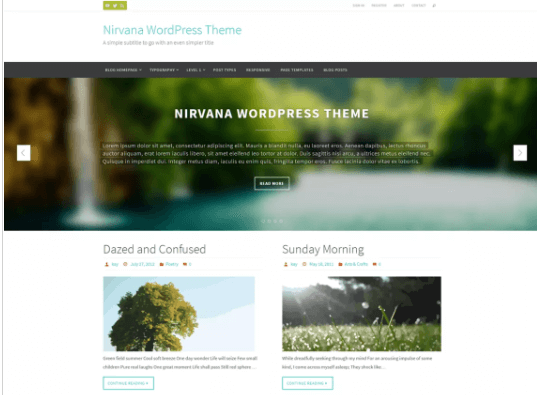
You get access to a presentation page with the theme.
You can have a slider there, post previews, columns, text areas, and chose to enable several extra areas. You can see an example of how this can look like on the Nirvana demo page.
It can take a bit of patience to figure out to configure these settings, so you get exactly what you want, but it definitely has the potential to create a very good-looking front page for you website.
10 widget areas:
Widgets can make your website more flexible and be a great way to highlight important info and give easy access to certain pages/posts etc.
Nirvana has 10 widget areas.
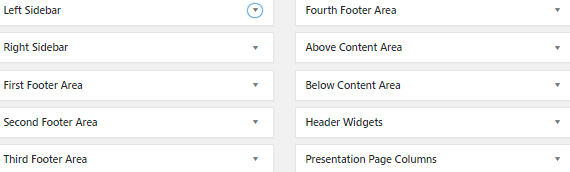
The widget areas the Nirvana theme has.
This amount of widget areas gives a good chance for customization.
Page templates:
To get your design started, you can use one of the page templates Nirvana has.
This can be a way to get inspiration for your design and a quick start for the layout of it.
It has 8 page templates. You can find them when you add a new page. Under the page attributes, you can choose the page template you want.
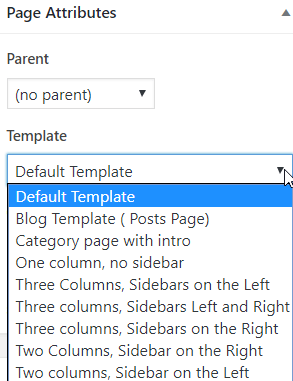
The 8 page templates you will get.
It is important to know that this is not full design templates with everything set. It can just help you with the layout and gives you a basic frame.
Social media icons:
If you are using social media, it is important to be able to make it easy for people visiting your website to follow you. Here on OnlineZeroToHero.com I for example have icons for my social media channels in a widget in the side bar (on desktops) and in the footer.
For many themes you need to install an extra plugin to get these icons. Nirvana however has it as an integrated part of the theme.
Nirvana has quite a lot of options for social media icons. You can find the settings through the settings menu I showed you previously in this review.
You can add up to 5 icons and choose between many networks. You can also choose where they should be displayed, and you have good options here.
The possible locations for your social media icons.
As the image above shows, you can add the icons to top bar, footer, left side, right side, left sidebar, or right sidebar. You can also choose to display them in all the locations even though this might be a little over the top in my opinion:-)
Color settings:
Often free themes have very limited color settings. Again here Nirvana gives more option than most other free themes I have tested.
You find the color settings in the same menu as the other settings.
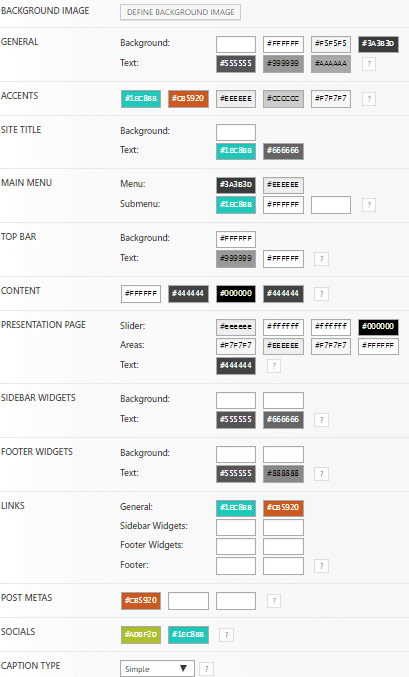
Nirvana Theme has many color settings.
As you can see on the image above, there are many things you can adjust. You can choose more or less the exact colors you want for each setting, as there is a color picker you can use, or you can use a color code.
This makes it possible to get the exact colors you want. It can however take a little time to test and find out exactly how to adjust the settings and find the look you want. But it is great it has this many options, if you have specific wishes for the colors on your website.
Is it worth using?
As you can see above, Nirvana theme has a lot of settings and features. This is not a complete list but a highlight of what in my opinion are some of the most important features.
Many features and settings are however not in itself a sign of a good theme, even though it definitely is a part of it. So is the Nirvana theme worth using?
This really depends on several things. First of all it depends on your needs and your budget.
If you do not have the budget to get a paid theme and want a flexible free theme, then Nirvana definitely can be an option.
However, you of course need to see, if you like the design it can create. Even though it has a lot of settings, it is a template, so it is important you like the overall design and layout of it. If not, then it is not a theme for you, as it is not so flexible that you can completely change the whole feel and look of the theme.
Also, it depends on your WordPress experience. Because it has many settings, it can be a little overwhelming, if you are completely new to WordPress.
It is definitely possible to learn to use it, but if you want a theme, you can start using without spending much time testing and figuring out the settings, then Nirvana might not be for you.
So before deciding if Nirvana is the right theme for you, you need to look at your own needs, preferences, budget, and the time you are willing to invest into setting up your website.
Is Nirvana theme really free?
I have mentioned several times that Nirvana is one of the free WordPress themes. Often free themes also have an upgrade you can pay to get.
This is not the case for Nirvana. You get access to everything it has to offer for free. BUT it still has some limitations, as all free themes do.
One of the big limitations is that you cannot remove the footer link that advertises Nirvana theme.

You have to pay to get the footer link removed.
This does not look professional, and depending on what you want to use your WordPress website for, it can be a very good idea to get this removed.
It is possible to get it removed, but you have to pay for this. You can get a membership with Cryout Creations, who are the developers of Nirvana.
This membership will make it possible to remove the footer link. In addition to this, you will get priority support, if you pay for the membership. The cheapest membership is $49 per year.
So in one sense the Nirvana theme is free and includes everything in the free version. But if you want your website to look more professional and have the footer link removed, you have to pay.
If you have the budget to pay to get a more professional looking website, there might however be better alternatives for you.
Are there better alternatives?
I like the Nirvana theme, and think it is one of the great free themes. But it does have some limitations. Compared to other free themes, it does not have as many limitations, but it does have some.
And of course the free themes will have some limitations, as the developers also need to make a living.
If you want to work professionally with your website, it can be worth considering therefore getting a paid theme. In my experience the flexibility and opportunities definitely makes it worth getting a paid theme. Especially because a paid theme is actually not very expensive.
I am personally using the Divi theme a lot, as it is one of the most flexible WordPress themes you can find. It makes it possible to create more or less any design and integrate any feature you want.
But there are also other great paid themes. Again it depends on your needs. In the long run making a little investment for a great paid theme makes it possible to grow your website and business more, as it gives more opportunities.
So if you are interested in a great flexible paid WordPress theme, you can read about my top recommended flexible WordPress themes.
If a paid option is a better alternative for you, of course depends on your needs.
Final thoughts
The Nirvana WordPress theme is a great free option. It has more features and more settings than most other free WordPress themes.
If you just want to get started with a free theme, and do not mind about the promotional footer link, then this can be a great option.
In the long run, it can however be worth considering getting a paid theme with more options, support, and more features. This all depends on your needs, preferences and budget.
Now you know what the Nirvana theme has to offer, but also what you have to consider before choosing this theme, so now it is up to you to go install it, or look for another option:-)
If you have any comments, questions, or have any experiences with Nirvana theme yourself, I would love to hear from you in a comment below.

