 When you are building one of your first websites in WordPress, it can be overwhelming with all the templates and themes you can choose from.
When you are building one of your first websites in WordPress, it can be overwhelming with all the templates and themes you can choose from.
I know it from experience and have spent hours looking for the right theme when I first started making websites. After that, I spent hours trying to figure out how to use that theme.
But it does not have to be like that.
There are luckily many easy to use WordPress themes that are perfect for beginners. In this article, I will show you 5 themes that can get your website looking great in no time.
Reasons to choose a free and simple WordPress theme
Before getting to the list of the best themes, I just want to go into a few things about why you should go for a free and simple WordPress theme if you do not have a lot of experience building websites.
You might already know that there are both free and paid WordPress themes. The paid usually have more functions, but when you first start out, you do not need all kind of fancy functions and a confusing setup.
You just need a template that is easy to use, and that makes is easy for you to start learning how you use WordPress to create a beautiful and useful website.
The most important thing on your website will be the content and the information you provide so focus on this in the beginning.
Also, be aware that if you at some point later want to change the template/theme that is in most cases easy to do. You can end up spending hours looking for the perfect theme, and if you choose a complicated theme, you will then end up spending hours trying to figure out how to use it.
There is no need for this. So the best way to get started building a website is in my experience to chose a theme that is not too overwhelming and that makes it easy for you to get started without having to spend hours figuring out how to use it.
Once you have then worked with WordPress for a little while, you will know what your preferences are and what to look for to find the perfect theme for you.
I regularly teach classes in WordPress for beginners and one of the most common mistakes I see is that people get paralyzed and end up not getting started with learning to actually use WP because they first want to find the perfect them.
Instead, turn it around – learn to use WordPress with a simple theme, and then it will be easier for you to find the perfect theme later.
Important considerations before choosing your theme
Before you choose a theme, there are a few things you need to consider:
- Who / what is your website for:
First of all, you need to consider what your website is for – it might sound obvious, and you probably already have a good idea, since you are even looking into making a website.
But still, try to think about it – what do you want to use your website for, what kind of information do you want to provide, what will the audience for your website be, etc. These considerations will make it easier to choose the right theme. - Functionalities:
In addition, it is important to consider if there any functionalities you know that you absolutely need. For example, do you have a logo that you know you want to display in the header of the website – then you need to make sure that the theme you chose allows this. - Mobile friendly:
Always make sure to use a mobile responsive theme, so your website looks good on mobile devices. More and more people are visiting websites on their mobile, so your site needs to look good for them as well.
By now, most WordPress themes are mobile responsive, but still, just make sure to check.
5 best WordPress themes for beginners
You probably already know that there are many free WordPress themes to choose from. In fact, last I checked there was more than 7000 to choose from and new ones are developed all the time.
It can therefore be very overwhelming to get started and choose a theme.
I have tried to make it more simple and easy to choose, and instead of making a long list of all the potential and fairly easy to use themes you could choose, I have only listed 5 themes, so you can quickly get an overview and get started with your website. The themes on the list are all easy to use and give great functionalities for start.
If you instead want to go for an even more flexible and paid theme and take the time to learn this, you can check out my review of the Divi Theme instead. This is one of the most flexible themes, but it also has a learning curve.
But let’s get to the list of some great free themes to get started with.
1. Hiero theme
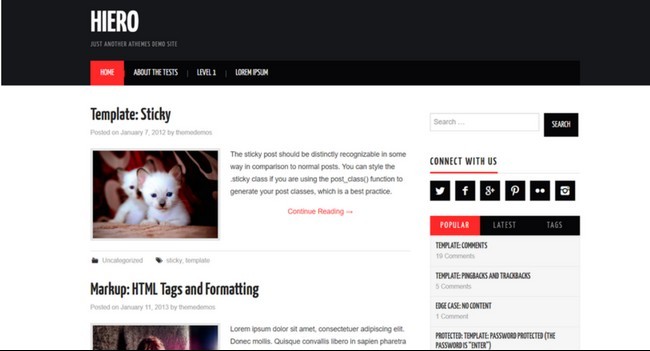
Hiero is a good starter theme I have very good experiences with myself. I used it for a long time for one of my websites and was very happy about it.
What is great about it is that it is very simple, but at the same time has a professional look. It also has a lot of functionalities for a free theme, but it is still easy to use as a developer.
It is perfect for magazine like websites or blogs and makes them look beautiful very easily. It has the option to use an author bio, a sidebar with videos or popular post, thumbnail pictures in the blog roll, and much more – functionalities that are great to have if you are starting a blog.
2. Twenty Nineteen theme
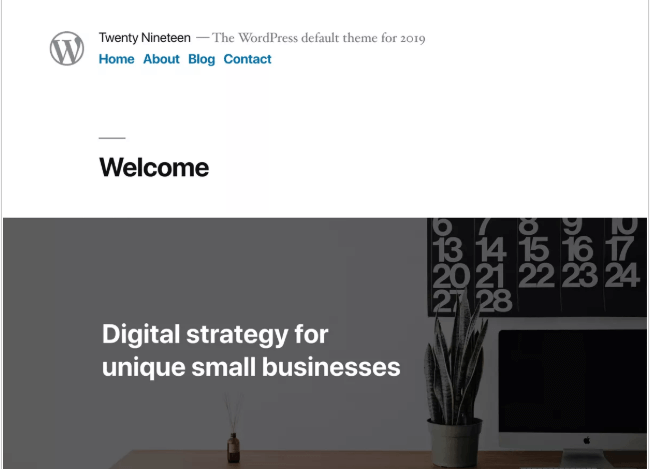
Twenty Nineteen is the standard theme when you first install WordPress and was developed to show the new block building opportunities after WP was updated to what was called the Gutenberg editor.
This makes it possible to have more control over your website and gives more features. Since it is free and a beginner theme, it will, of course, have some limitations. But compared to the past WP standard theme, this has a lot more features and flexibility.
In my opinion, this can be a great theme to just learn how to use WordPress and all its functionalities. I think it is not easy to make the most beautiful websites with, in the long run, but to start learning and just get started with building out your website, it can be a good option.
See Twenty Nineteen demo website
3. Twenty Seventeen theme
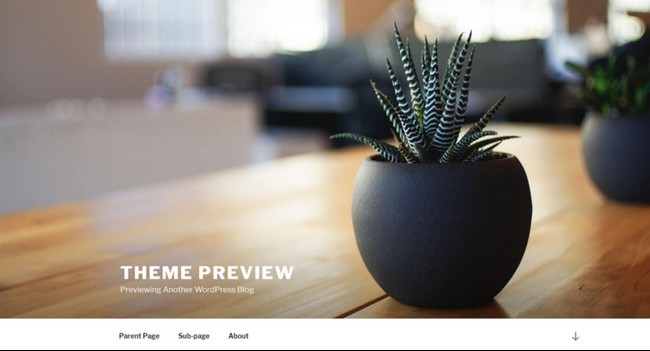
The Twenty Seventeen theme is a very popular WordPress theme. It is a very visual theme (as you can see in the picture above), as it has a big header that can look beautiful if you have nice pictures for your website.
The header can also be used for a video, which can bring the site to life and look awesome. Further, it has the option to include your company logo and include social media icons on your website and more.
It is a pretty flexible theme and mostly for business websites, but can also easily be used for a private website. Even though it has a good amount of functionalities, it is still fairly easy to use, so you do not have to spend too much time before your site will look great. In my opinion, this can be a good theme to start learning WordPress.
See Twenty Seventeen demo website
4. Twenty Eleven theme
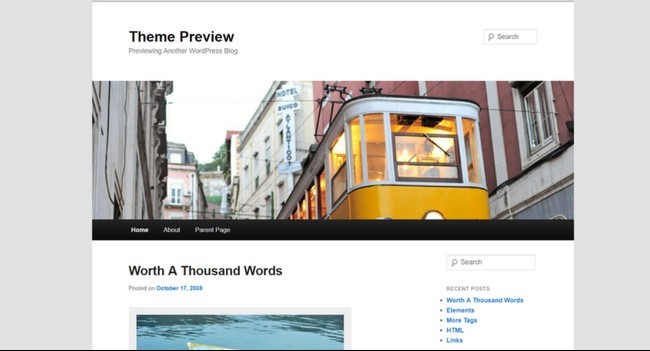
The Twenty Eleven theme is a great theme for many purposes – whether you want to build a website for your business, a private project, or a blog, etc. it has some great opportunities.
It has a great header image, and personally I like that kind of setup for many purposes – it creates a beautiful website, but at the same time a website that is very simple and easy to navigate.
Twenty Eleven is very adaptable, so you can adjust it to your needs. You can change the color scheme, the link colors, it has three layout choices and much more. However, it is still simple to use, and a great theme for easily creating a website that looks great and gives the visitors a great experience.
See Twenty Eleven demo website
5. HitMag theme
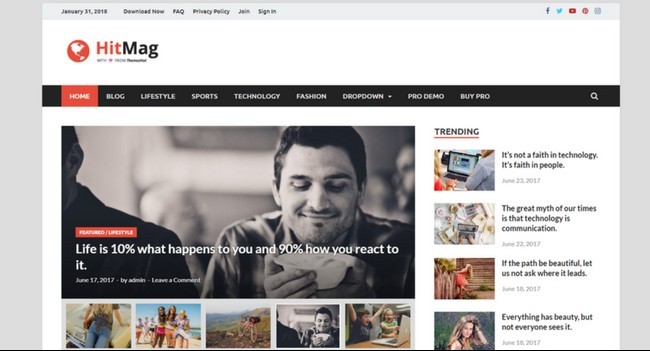
HitMag is a very stylish theme that is perfect for magazines or blogs, and it can make your site look really professional. The free version (there is also a paid version) has some great opportunities to make your site look the way you want it too.
It has different blog listings layout, color options, social sharing options, author detail box and much more. For a free theme, it has quite a lot of features, so it might, therefore, take a little more effort to get to know how to use it. But it is still a theme that is fairly simple, so you will not be too overwhelmed.
And if you are creating a blog with a lot of content, HitMag can be a way to make it look amazing and very appealing to your visitors.
Time to select!
There you have – some great WordPress themes that make it easy for you to start building a beautiful and functional website.
As mentioned in the beginning, before choosing the theme, consider what functionalities you need and what the purpose of your website is.
If you are having a local business, the Twenty Eleven theme might be the best option, but if you want to create a blog with a lot of content, HitMag might be your choice. Or Hiero might be what you should go for, if you just want a blog with pure focus on the content.
A lot of it also comes down to your personal design preferences, but the list above gives you some good options no matter what your goal with your website is, or what your design preferences are.
The most important thing is to just get started and learning how to use WordPress and not spend days finding the right theme.
So just chose your theme and get started.
Next step?
Now you are ready to start building your website.
If you feel like you need a little help and step-by-step guidance, I can recommend you to check out the learning platform Wealthy Affiliate that has some great training about building an effective website and you can get started for free.
You are also very welcome to leave any questions in a comment below. I will be more than happy to help you out. I would also love to hear which theme you are going for, and why you have chosen it.