 Shutterstock is one of the biggest platforms for royalty-free images, stock video clips, and music tracks.
Shutterstock is one of the biggest platforms for royalty-free images, stock video clips, and music tracks.
But is Shutterstock legit and safe to use, or is it a platform to be careful about?
In this Shutterstock review you will learn all the details about what this platform has to offer, if there is anything to be careful about, and if it is even worth joining.
So if you are looking for stock assets for your websites or visual products, then find out if this is the platform for you or not.
Disclosure: This page may contain affiliate links. This means at no cost to you, I may receive an affiliate commission, if you purchase something through one of these links.
Shutterstock at a Glance
-
Selection
-
Usability
-
Value for money
Summary
Shutterstock is a big stock platform. It has a huge selection and can give you access to a lot of great assets and has several extra good tools. It is however not a platform for everyone – it very much depends on your needs and budget. But if you have the budget, it is definitely one of the best platform to get visuals.
What is Shutterstock and what does it offer?
Shutterstock was founded in 2003 by the photographer Jon Oringer, and the first it offered was thousands of Jon’s own photographs.
So the platform has been around for a while, and by now it offers several options. It is available worldwide in more than 20 different languages, and it has more than 1.8 million users in 150 different countries.
So let’s look into what Shutterstock is offering now:
Royalty Free images and visuals
Shutterstock is first of all known for its stock images and visuals. This was also the main offer the platform had in the beginning, and it is still a big part of what it offers.
It offers more than 200 million stock images so more or less no matter what kind of images you are looking for, you will be able to find it here. And usually more than 1 million new images are added every week. From all the stock image platforms I have tested and used, this is by far the biggest selection.
It is of course great to have such a big selection, but I also know from experience that it almost can become overwhelming:-) You can end up spending a lot of time to browse through the selection to find the perfect image. But on the other hand I prefer having a big selection to go through than to have to settle with a poor image because the selection is small:-)
Luckily Shutterstock has a good search function that makes it easy to find relevant images, and it also has many categories, you can browse through to get images within certain topics.
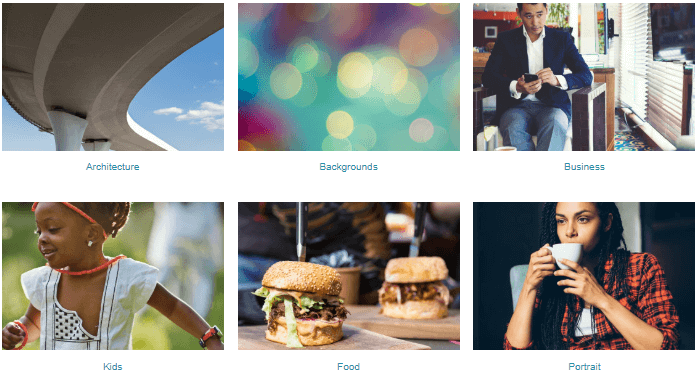
Shuttestock has many image categories that makes it easy to find the right images.
In addition to the big amount of images, Shutterstock also has a lot of vector graphics you can download. This is for example icons, banners, logos, infographics, cliparts, and web templates. Vectors are great for visual projects, and I personal often use vectors instead of images for my websites, as this is sometimes better to use as illustrations – but that of course depends on the topic. But Shutterstock definitely has a very good selection of vectors.
Stock video clips
Shutterstock has also become a big platform for video stock clips. It has a lot of clips, you can use for your own video projects.
Currently there are more than 10 million clips and more than 70,000 clips are added every week. As with the images on Shutterstock, there is a search function that makes it easy to find the clips you are looking for, and you can also browse through the categories to get inspiration.
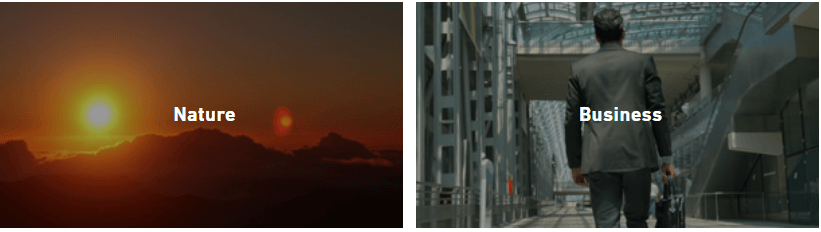
You can use the many video categories to find inspiration within certain topics.
There are many categories like for example football, sports, weddings, children, technology, business, nature, and many more.
The clips are usually from a few seconds up to 1 minute.
Music tracks
You can also find many music tracks on Shutterstock. These are great, if you need some music tracks for your own projects – for example if you need some music for videos you are editing.
You can find tracks within many categories. The main categories you can browse through are genre, mood, and tempo.
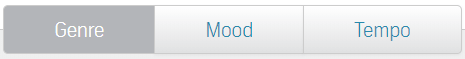
The main music categories have many subcategories.
Within each of these categories there are many more subcategories. Some examples for subcategories for “genre” are dub step, games, hip-hop, dance, children, blues, corporate, jazz, and many more.
Before downloading the tracks, you can hear them, so you know for sure, if it is what you are looking for.
Editorial images
Editorial images are especially great for news websites, or if you in general need high-quality and news related images.
Shutterstock has a very big selection of these editorial images, as you can find more than 40 million editorial images here, and 10,000 new are added every day, so there are always new relevant images.
There are 4 main categories of editorial images on Shutterstock.
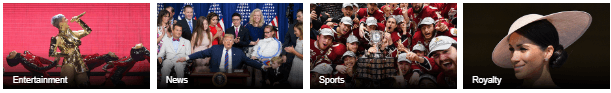
Shutterstock offers editorial images within sport, news, entertainment, and royalty.
These categories are entertainment, sport, news, and royalty. So if you need good images within these areas, but do not have the option to take the pictures yourself or do not have the budget to hire a photographer, this can be a good option to get access to high-quality images.
App for mobile devices
Shutterstock has a mobile app, you can download on App Store and Google Play.
In the app you can browse the library on the go, download images, and edit images through the Shutterstock editor (see more about this below).
So if you like to be able to work with your images on the go, the app can be an easy way to get access to this.
Edit images and create visuals
Shutterstock has its own editor/design application, you can use to create social media posts, promotions, and other visual products. There are of course other great ways to create graphics for free, but if you are a member of Shutterstock, it can be an easy way to use the images directly from the platform to create graphics.
Below you can see a little presentation video about how the editor works:
Become a contributor
If you are looking to make some extra money, you can become a Shutterstock contributor.
This means that you can produce images and videos and then get paid for uploading them on Shutterstock. There are of course some requirements for the quality, so you just need to make sure to live up to these.
But it is definitely a legit way to make some extra money, if you like taking photos or producing videos, as Shutterstock has paid out more than $500 million to contributors since it started it 2003.
Other Shutterstock tools
Shutterstock has a few other options and tools. There are regularly new tools added, but a tool I think is very useful is the option to import Shutterstock images directly into PowerPoint.
Another really great tool is a Chrome extension you can install in your browser. When you then surf online, the extension makes it possible to pick any image you find online, and then it will be matched with one from the Shutterstock library – this makes it very easy to find photos and inspiration while you are surfing.
==>Click to Visit Shutterstock<==
Is Shutterstock safe and legit to use?
As you can see, Shutterstock has a lot of options, but when it comes to using images and music, it is very important the platform you use is safe and legit to use. If not, you can end up breaking the copyright law and get into a lot of trouble.
However, when it comes to Shutterstock you do not have to worry. It is one of the biggest and most popular platforms, and it is 100% legit and safe to use.
As long as you just make sure to read the conditions for your particular membership, as the different memberships can have different terms.
For example when using the editorial images, you mostly have to credit the Shutterstock photographer, where this is not necessary when using most regular images. So just make sure to read the terms, when you join.
But overall, you do not have to worry about breaking any laws, when using content from Shutterstock, if you are a member there.
Of course, you are not allowed to just take a screenshot of Shutterstock image without being a member. I sometimes see people using images that have the Shutterstock watermark on them, and then have just saved and uploaded this to their website, and think this is ok – that is not a legal way to use images. As on any other platform, you need to make sure to have access and the rights to download them, before you use them for your own projects.
Is Shutterstock free?
When finding images, visuals and music for your projects, the price of course plays a role.
There are many free stock photo platforms online, and many of them are also great. However, the free ones often do not have a very big selection, and you can also not be 100% sure your are not breaking any copyright rules, as the platforms often do not have the resources to make sure the contributors only submit work that they actually have the rights for.
Furthermore, there are so many websites and projects that use the free image platforms, so if you want your visual projects to stand out, it can be worth considering a paid platform – personally I have also found it saves me a lot of time to have a membership to a paid platform, as it is a lot easier to find relevant and good images.
So as you have properly figured out from what I just wrote, Shutterstock is in general not free. You can join for free, and there are actually also weekly free images you can download with the free membership.
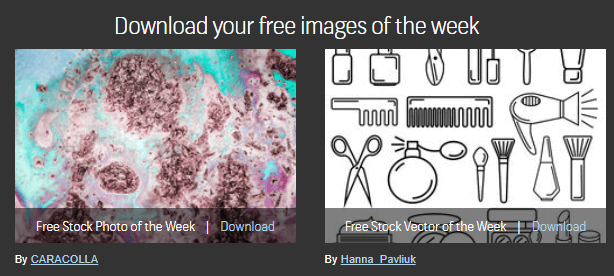
As a member of Shutterstock you will get access to weekly free images.
So there are some free images on Shutterstock but not a lot. You should not join the platform, if you are only looking for free images, as the selection here will not be very big.
So let’s look into what it cost to download assets on Shutterstock.
Shutterstock pricing
There are many prices on Shutterstock, as it depends a lot on your needs and what kind of assets you want access to.
There are several price options, if you just want access to images, as well as several price options, if you want access to videos or music tracks.
The images have the most different plans. You can buy monthly memberships with for example access to 10, 50, 350, or 750 images every month. You can also buy single images, or get a membership for teams and enterprises. The prices depends on, if you pay monthly or yearly. But to give you an example, it costs around $200 per month for 750 images per month, if you pay yearly. It will cost around $115 per month, if you only want 50 images per month.
The videos you can buy in packs of 5, 10, or 25 clips. The price depends on the quality of the video and the amount of clips you buy. But if you buy the pack of 5 video clips the price ranges from $219-$899 in total depending on the quality of the clips.
You buy the music tracks one at the time with either a standard (around $49) or enhanced license, depending on what you are going to use it for.
So there are many prices and membership plans. I am not going to mention them all here, as there are so many, and the prices are also subject to change. So I have just given you are few examples to give you an idea of the price level, and then it is better to check the full price plans on the Shutterstock website.
So is Shutterstock worth it?
In general Shutterstock has many options and great quality assets. But it is not a platform, if you are on a very tight budget. The prices can seem a bit high, but the amount of images you for example get access to are also extraordinary and makes it very easy to find the right images for your projects.
So I would say that Shutterstock definitely can be worth it. But it very much depends on your budget and needs.
If you have a smaller budget but still want a good paid platform to get great images and video clips, you can consider the platform StockUnlimited – it does not have as many assets as Shutterstock, and in general does not have as many opportunities, but can be a great alternative, if your budget is not for Shutterstock at the moment.
Get a discount with Shutterstock coupons
If you want to buy access to Shutterstock, there are many websites that offer Shutterstock coupon codes. Not all of these are real though.
But there is one way to make sure you get a valid and legit Shutterstock coupon code. Shutterstock actually offers a coupon on its own website to give you 10% discount on your next order.
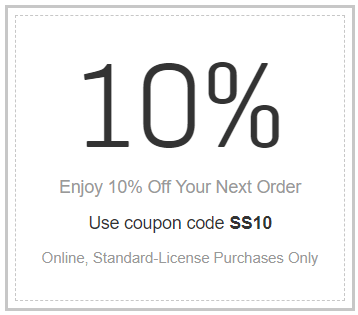
Shutterstock offers a discount coupon code on their website.
As it is a code on the official website, it is the best way to make sure to get a discount and a valid code. The image above is the coupon code at the moment of writing this review. Shutterstock might change it in the future, so if it does not work, it will luckily be easy for you to find the newest code.
On the Shutterstock website scroll to the bottom of the website. In the footer with small writing, you will see it says “Shutterstock coupons” – click this, and you will see the newest and updated code, if you find the code above is not working.
Final thoughts
Shutterstock is one of the biggest platforms for stock images, video clips, and music tracks, and in my opinion it is also one of the best. But let’s sum up the pros and cons to give you a better overview before deciding, if it is the right platform for you.
 Pros:
Pros:
- Huge selection of images, editorial images, video clips, music tracks, and more
- Many new assets uploaded every week
- Easy to use
- High-quality assets
- Great extra tools like the editor, app, and chrome extension
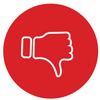 Cons:
Cons:
- Is not for people on a very tight budget
Shutterstock can definitely make it easy to find the visuals you need for your projects, and they are of very high quality. It can save you a lot of time finding visuals and more, and because of the huge selection it can make your projects stand out. The only con is that it is not a platform for everyone, as it requires a decent budget for this kind of assets.
But if you have a budget for this, it is definitely a platform worth using.
==>Click to Get Access to Shutterstock<==
If you have any comments, questions, or have any experiences with Shutterstock yourself you would like to share, I would love to hear from you in a comment below.


I downloaded three images from a 10-image trial account. The next day, my account was suspended. They replied: “Your Shutterstock account has been terminated and will not be reinstated due to suspicious activity flagged in our system. For security reasons no additional information can be provided.” This is absolutely ridiculous! I did NOTHING wrong! I sent them pictures of my license, passport, and birth certificate. They won’t provide any more information about their decision. They humiliated me!
Be very careful of Shutterstock. I paid US$ 1750 for a Premiere License on a clip that was subsequently removed from Shutterstock before they sent me the link. They eventually sent me the clip via Wetransfer five weeks after I had paid for it, and four weeks after I had written five emails to the License Manager to cancel the clip, as the client had lost patience.
Shutterstock refused to refund me. So I lost my client, and US$ 1750 for a service I did not receive. As far as I’m concerned it’s fraud.
And finally I found the clip on another Stock site – Premiere License US$ 325.
So they were five times the price for a service they never delivered.
sorry to hear that – but thanks for sharing your experiences.
Thank You Mikael. If it helps someone avoid what I’m going through financially – I’m glad, and I’m appreciative of the forum you have provided for me to describe my experience!
no problem Matthew. I wish you all the best.
Mikael,
Thank you for your review of Shutterstock, it was very helpful. I therefore assume that if one is looking for a few good images, this is not the company to deal with. Do you have an opinion about them selling an individual’s information such as email addresses to third parties.
It can work if you are looking for just a few images depending on the images you are looking for.
As for selling info to third parties, then this is not something I think they would do as it is a reputable company that has to follow the law.
Hi!,
Just a Q, Can i submit footage even if i don’t do all my projects in licensed apps?.
Regards.
I do not quite understand what you mean about doing your projects in licensed apps? But to submit footage it needs to be your own original work. On the Shutterstock website, they also have full license details you can read to see exactly what they say. And if you have any doubts, it will probably be best to contact their support before joining.
Sorry, i mean what if a i use a program, like Photoshop without a license to upload content by my own original work, i still can sell it?
Regards!!! and thanks for the answer!!
I am honestly not sure if they keep an eye on things like this. As far as I know, the most important is that you are only submitting original work but cannot say for sure in the case you are asking. Sorry.
BE AWARE: Shutterstock has deceptive advertisement tactics. They have hidden costs and hidden agendas when you sign up for plans. You can’t see cancellation fees anywhere. It says cancellation fees may apply but it doesn’t clearly state how much.
Their customer service is completely useless. Any email that you send they get back to you by saying there is a cancellation fee and they are happy to charge that and let you go rather than answering any questions. Usuallly the fees are starting from Usd 60 and it depending on your subscription plan..
Once you purchase an annual packages, you must be very careful. Because until the last month of your subscription you can’t even turn off your auto-renewal option . So, if you are not careful they will keep continue to subscribe you to the same plan.
Thanks for sharing your experience Cenk.
Hi Mikael, just leaving a comment here to say thanks. I was looking to sign up to their $250/month package for 750 images. I’m a fellow affiliate marketer, and naturally I looked on Google for another to support. You’ve got some good SEO here, I even pulled out some good tips from what you’ve written here, especially in terms of keywords you’re targeting and the images. In fact – that’s why I’m choosing to use ShutterStock. Images really do play apart in our performance as search marketers, and I’ll be using them to improve my blog. Anyway, I’ve used your link here so you’ll see that one come through shortly. All the best! 🙂 Joshua
Hi Joshua,
Thanks for the comment and feedback. Glad to hear you like the info on my website. Will check out your website as well.
And thanks for the support by buying through my link. I appreciate it.
Mikael
Can I submit art images I draw and painted on iPad? Do I submit jpeg or tiff?
Hi Maria,
Shutterstock also accepts illustrations and art. On their website, you can read more about how to get approved for this.
You can submit both jpeg or tiff.
Hope this helps.
Mikael
Hi Mikael,
Thank you for sharing,
In fact, Shutterstock is a bit expensive. And I don’t know if I’ve understood right, but 200$ is too much, at least in my opinion.
Anyway, I know that the platform has beautiful photos, and it can be suitable for those who have a high budget.
How can one upload photos on the platform and earn money on it? Are there any limitations? When can one get paid for his photos?
Hi Marta,
For some the prices are too high, but if you have a higher budget, it can be a great and easy way to get access to A LOT of great images. It all depends on needs and budget.
To upload images and earn by doing this, you just need to join as a contributor on Shutterstock. There are no limitations in how much you can make. You get paid when people download the images you have uploaded. How much you will get paid depends on your overall earnings – the more you have earned overall, the more you will get paid per download.
Hope this helps.
All the best,
Mikael
Hello Marta,
I understand that the price may be a bit on the higher side but there are a lot of benefits these include that the images are going to be yours to use forever, legal coverage, multiple usage depending on which package you choose or if you want to become a contributor to upload images to be sold you will need to create a contributor account.
Thanks for this interesting review of Shutterstock. I remember having used it before, but wonder if all the free images contain the Shutterstock logo or name. I found it to be annoying. I guess it is not the same when I buy into it?
That I can find music there as well was new to me and I will certainly go and check it out. I agree that prices are stiff, but if you can prevent any copy right issues, it could be worth trying.
Hi Jerry,
No the free images Shutterstock has do not have the name and the logo on them. There are however not very many free. And if you buy a membership there are also no logo or name on the images.
No the prices are not for a tight budget, but if you have the budget, Shutterstock can make it easy to find images, save a lot of time, and you will have images that stand out. So it can definitely be worth it, depending on your needs and budget.
All the best,
Mikael