 If you have any kind of online business, you might sometimes need video tools to do edits, download videos, convert videos, create GIFs, and more.
If you have any kind of online business, you might sometimes need video tools to do edits, download videos, convert videos, create GIFs, and more.
HD Video Converter Factory Pro is a software that supposedly can do all this – but how good is it and is it really worth it?
I am always looking for easy-to-use tools that can make my online work easier so I decided to test the tool myself and see what it really offers.
This HD Video Converter Factory Pro review will give you a thorough look into what you can do with the tool so you can easily find out if it is the right option for you or not.
HD Video Converter Factory Pro
-
Features
-
Usability
-
Value for money
Summary
Overall, HD Video Converter Factory Pro is in many ways a great tool as it has a lot of features and it is easy to get started with. You can, for example, convert videos, edit videos, download YouTube videos, create GIFs, do screen recordings, and more.
But if it can fulfill your needs or not really depends on how advanced options you need access to and which tasks you need it for.
I would say that the main disadvantage of HD Video Converter Factory Pro is that even though it has some great and easy-to-use tools, some of them are too simple if you have more advanced needs.
However, if you do not have any advanced needs regarding these specific tools, it does the basic jobs very well and can be a very fast way to do it compared to having to learn to use more advanced tools.
What is HD Video Converter Factory and what can you do with?
HD Video Converter Factory Pro is a software developed by WonderFox Software and it has exited since 2009. According to the company itself, it has more than 3,000,000 users all over the world.
From the name you might think it can only be used to convert videos – that was I thought when I first heard about it.
But it actually can do a lot more than that and has quite a lot of features that could seemingly be helpful if you ever do any work with videos – that is why I decided to test it and see what it can really do.
So let’s below go over the main features the software has and what each of the features can do for you so you can see if it has what you are looking for.
Feature 1 – Video Converter (with surprising features)
Obviously, HD Video Converter Factory Pro has a video converter feature where you can convert videos into many different formats and for many different devices.
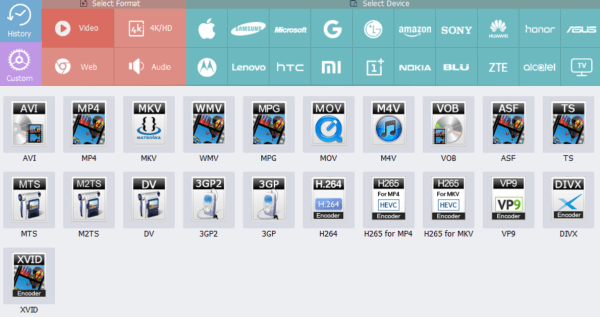
You can convert videos into many different formats.
The converter files are in high-quality and the tools is very easy to get started with. So if you need to convert videos, this is an easy-to-use option.
However, personally, it was not the conversion feature I was mainly interested in when I decided to test the software.
Instead, I regular edit videos and need some changes made to recordings, and more and was told HD Video Converter Factory Pro could also do this.
When I first downloaded and opened the program I could not see these options but it is because they are a part of the converter feature. So you need to open this to get access to the edit functions.
Once it is open, you can add any video file you have and a small toolbar will become visible.
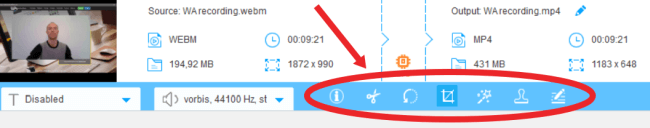
You can also find several edit features as part of the converter tool.
Here you can then find several very handy tools.
It, for example, has a trim feature where you can trim your video, you can rotate it, you can crop it, you can add effects, add a watermark, and even change the metadata.
These options are quite easy to use and can be a fast way to do some quick edits.
You just choose the tool you want to use, and then a new screen opens where you can do what you want to do. It is fairly intuitive so you will very likely be able to figure out how to do it on your own.
But if you need help, I really like that when you have selected a tool, you can also right away see a small link in the left bottom corner with a link to a tutorial.
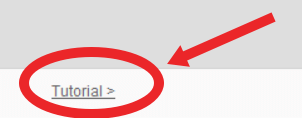
You have easy access to tutorials about the editing features.
This link will take you to the appropriate tutorial on the HD Video Converter Factory Pro website. I find it quite handy to have this easy access.
It is definitely an easy way to do quick edits. It is, of course, not a full video editor with a lot of editing features like, for example, Movavi Video Editor.
But if you just need to do these quick edits and like the other features the software offers, it can be a fast way to get the work done, in my experience.
Feature 2 – YouTube video downloader
HD Video Converter Factory Pro also has a YouTube video downloader. It is very easy to use.
Once you choose that option, you can just add the URL of any video you want to download.
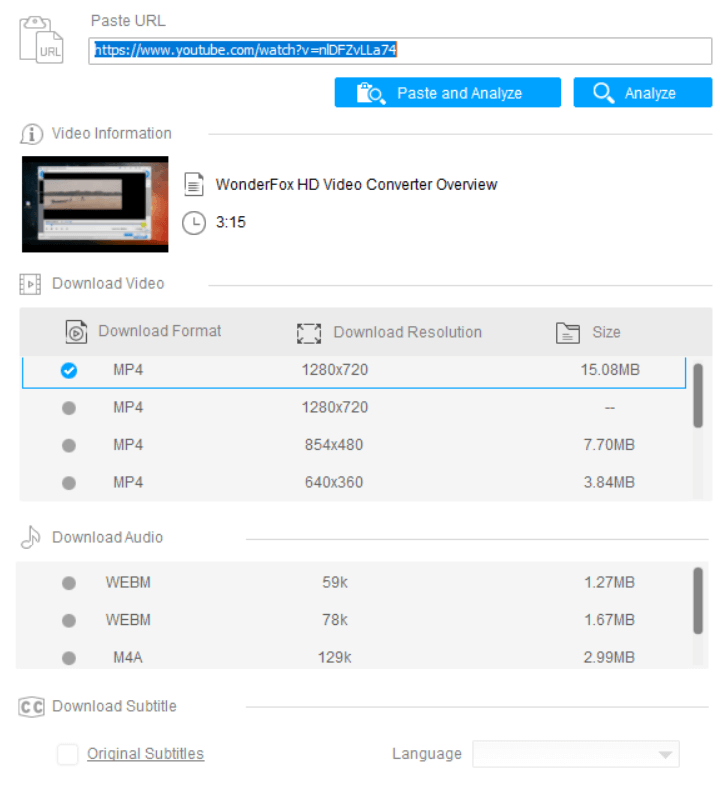
You can download YouTube videos or audio.
You can then first choose to analyze the video which gives you several options.
Here you can choose which format you want to download in if you only want to download the audio, and if there are subtitles, you can choose to download these.
You can choose to just download one video or add several and download them all at the same time.
It can be a very handy tool and is a fast way to download YouTube videos or audio.
However, I just want to remind you that some videos have copyright so you cannot just start downloading all the videos and audio you want and use them the way you want.
The tool can be handy and useful but it, of course, needs to be used ethically and legally.
Feature 3 – Screen recorder
It can be quite handy to be able to record your computer screen if you ever need to do tutorials or similar.
It is something I quite regularly use myself. When I first heard about HD Video Converter Factory Pro, I did not know this was also a tool included here.
It is another simple and quick-to-use tool – all you have to do is to choose you want to do recordings after you open the software, and you then get several settings you can adjust.

The screen recorder is easy to use but quite basic.
You can easily choose which part of your screen you want to record and the quality. And then you can just hit “record” and get started.
It is not a super-advanced screen recorder as it is not the main function of the software.
You can, for example, not have your face recorded through a webcam at the same time, which can be great if you are doing videos where you want your face to be shown.
But it is very easy to use, and if you just need to do basic screen recordings fast, it is a very good option for this.
Feature 4 – GIF maker
You probably see GIF files every day online – you know, the small and often funny moving images or tiny video clips.
You can actually make your own with HD Video Converter Factory Pro.
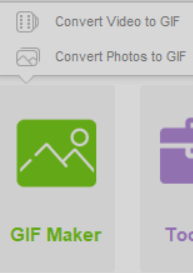
You can create GIFs out of videos or images.
It is possible to choose to make GIFs out of either images or videos.
It is really easy to do and with some creativity, you can really make your website, newsletter, social media, etc. more entertaining.
A nice little extra tool, in my opinion.
Feature 5 – Extra tools
The final feature of HD Video Converter Factory Pro I want to mention is what you can find under the “Toolbox” when you open the software.
This is a collection of 4 small extra tools.
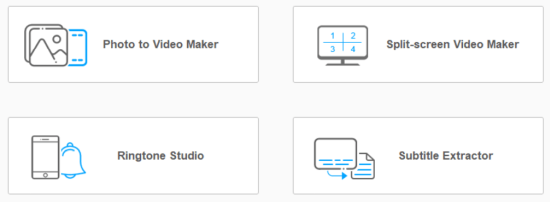
The 4 extra tools you find in the “Toolbox” section.
As you can see in the image above, you can make photos into videos, create split-screen videos, create ringtones, and extract subtitles.
All of these tools are again simple and easy-to-use and the names are kind of self-explanatory so I do not want to go more into details about these options here.
So HD Video Converter Factory Pro definitely has quite a lot of different tools included and you should now have a good idea about whether any of these tools will fulfill your needs or not.
But you also need to know who can actually use it – and, of course, the price which we will get to later.
Who can use it?
At the moment of writing this review, HD Video Converter Factory Pro is compatible with Windows 10/8.1/8/7 and lower.
But I could not find any versions for MAC. So if you are a MAC user, this tool is unfortunately not available for you at the moment.
Other than that, the software has multi-language support which means you can choose which language you want the interface to be in.
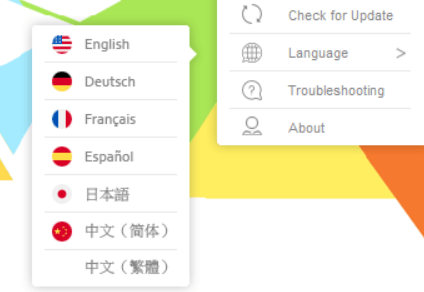
You can choose the language of the interface.
Currently, you can choose between English, German, French. Spanish, Japanese, and Chinese.
It is, in my opinion, very user-friendly to be able to choose the language for the interface as that means it will be easy to navigate even if English is not your first language.
HD Video Converter Factory pricing
One more important thing you need to know before deciding if it is the right tool for you or not is, of course, the price of HD Video Converter Factory Pro.
Here you have a couple of options.
You can actually download the software completely for free. But as with most other similar tools, they can, of course, not give away everything for free as they would then not be in business for long.
So the free version has quite a lot of restrictions.
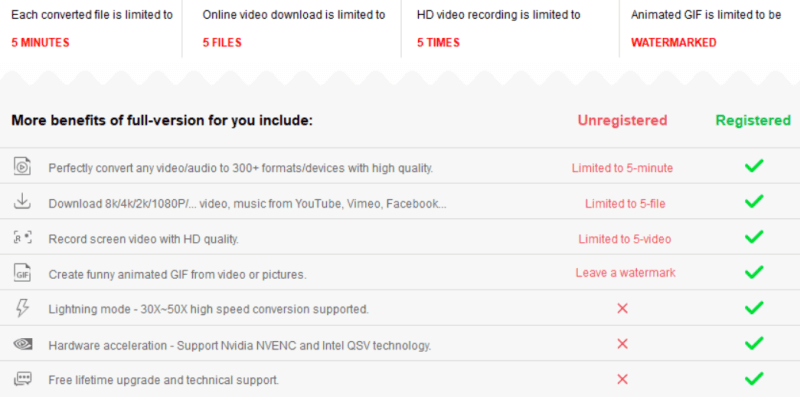
The differences between the free and the paid version.
You can see the differences between the free and the paid version above but some of the important restrictions to be aware of is the watermark that is left when you use the free version and the limitations in numbers and length of files.
So basically the free version is mostly just a way to get to test if you really like the tool before investing. But if you want to use it professionally and get the benefits out of it, it is necessary to upgrade.
That is usually how it is with tools like this – but great you can still get to test what it offers and how it works before having to pay.
If you decide to upgrade to a paid version, you have a few options.
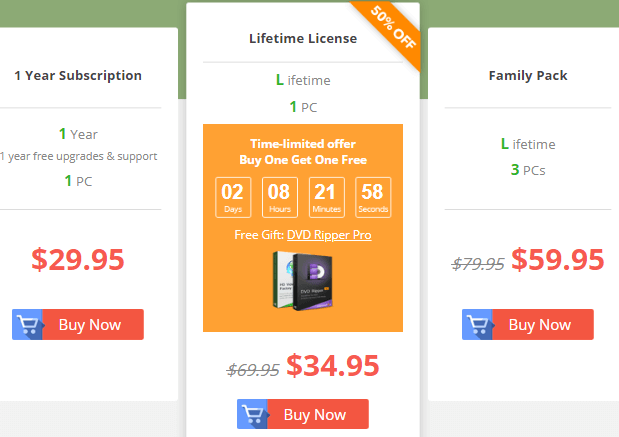
The HD Video Converter Factory Pro pricing options.
At the time I took the screenshot above, there were a couple of special offers. But you can also see the regular price in the image.
So you can choose to get a 1-year license for $29.95, a lifetime license for $69.95, or a family pack with 3 licenses for life for $79.95.
But maybe there are also special discounts when you check it out so you can get it cheaper.
Overall, it is definitely not a scary price and it gives good value for money, in my opinion, if you need any of the tools HD Video Converter Factory Pro offers.
Final verdict
HD Video Converter Factory Pro honestly surprised me a bit – the website looked a bit outdated certain places, in my opinion, so I did not have too high expectations.
But it actually turned out to be a quite handy piece of software with a lot of different tools in-built.
This does, of course, not mean it will necessarily be the right option for you. So let’s finish this review by summing up the pros and cons so you can get a better overview before deciding.
 Pros:
Pros:
- You can try for free
- Good value for money
- Easy to use
- Many different tools in-built
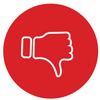 Cons:
Cons:
- More advanced options are lacking
I would say that the main disadvantage of HD Video Converter Factory Pro is that even though it has some great and easy-to-use tools, some of them are too simple if you have more advanced needs.
Personally, I, for example, need a video editor with more features to make the videos I want to make. And the screen recorder also has some limitations.
However, if you do not have any advanced needs regarding these tools, it does the basic jobs very well and can be a very fast way to do it compared to having to learn to use more advanced tools.
So overall HD Video Converter Factory Pro is definitely in many ways a great tool, in my opinion. But if it can fulfill your needs or not really depends on how advanced options you need access to and which of the tools you need it for.
But I hope this review has given you a good overview of exactly what it can offer and has helped you find out if it the right option for you or not.
If you have any comments, questions, or have any experiences with HD Video Converter Factory Pro yourself, I would love to hear from you in a comment below.

