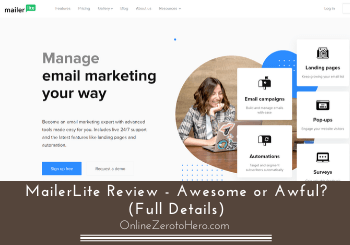 Having a newsletter and doing email marketing is a very powerful way to promote your business.
Having a newsletter and doing email marketing is a very powerful way to promote your business.
To do it effectively, you need a good email tool, and I have tested several of them.
In this MailerLite review 2020, I will tell you about this email tool and what it has to offer.
Let me reveal right away that I think it can be a great tool if you are just starting. But it also has its limitations and it has really hurt my business and there are some important precautions you need to take if you decide to use it – I learned this the hard way.
It is, therefore, not a tool that can meet all needs. So let’s get started and look into what MailerLite has to offer, so you can see if it is a good option for you or not.
Disclosure: Some of the links on this page may be affiliate links. This means at no cost to you, I may receive an affiliate commission if you purchase something through one of these links.
MailerLite at a Glance
-
Features
-
Support
-
Training
-
Value for money
Summary
MailerLite has a lot of great features if you want to do email marketing. Furthermore, you can get started and test it for free, as you have access to a lot of the features with the “Forever Free” plan with up to 1,000 subscribers.
In my opinion, it can be a great tool if you are just getting started. BUT I have also had some really bad experiences with it after having used it for quite a while myself and if you are planning to build a long-term business it is, therefore, no longer a tool I can recommend.
What is MailerLite and what does it offer?
MailerLite originally started as a web agency in 2005, but in 2010 it changed focus and became solely an email marketing solution called MailerLite.
Today it is used by more than 500,000 businesses all over the world according to their own numbers.
It is however still not an email tool that is as well-known as many of its competitors. But it has been gaining more popularity. But it also has some serious limitations, in my experience, that might be one of the reasons it has not broken through as one of the top tools.
This does, however, not mean it cannot be worth it for you as it does offer some good solutions for certain needs, as I will show you in this review.
The main tools and possibilities you get with MailerLite are:
Option 1 – Build email campaigns
Since MailerLite is an email marketing tool, it, of course, offers you to do regular email campaigns, where you create a newsletter or email and send to your subscribers.
The great thing is that you have several ways to create these email campaigns, so it is possible to create a good-looking campaign no matter your design skills.
There are for example several templates that you can use and just adjust according to your liking.
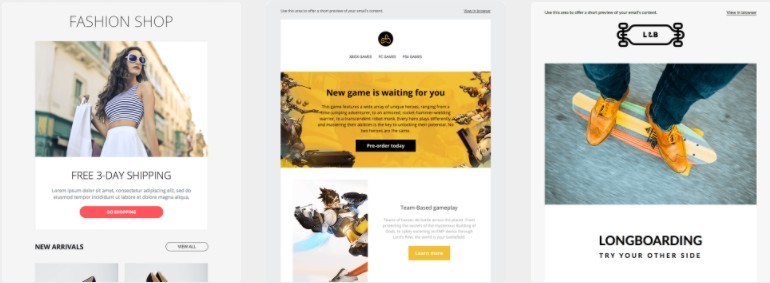
There are many premade email campaign templates available.
You can also build a whole new email using a drag & drop tool, where you can easily set up the sections, you need in your campaign.
Personally, I am not that much of a designer, so I like to combine those two options and get some inspiration from the templates and then use the drop & drag tool to give it my own touch.
If you are more of an expert, you can also create an email campaign in your own HTML.
The newsletters you send and create in MailerLite are all mobile friendly which, of course, is very important as many of your subscribers probably will open your emails on their mobile.
You can also edit images directly inside MailerLite when you set up your emails. Personally, I prefer editing the images before inserting them in the email but it can be a very handy function to do small quick edits. Especially if you do not have a photo editing software.
Option 2 – Grow subscribers with popups and forms
Getting email subscribers is obviously one of the most important things when you want to use email marketing – without subscribers, it will not give any conversions:-)
When people sign up, it is in most cases because you are offering something they are interested in. So having a list of people that have already shown interest in what you are offering will make it easier to grow your website traffic, conversions, etc.
But first of all, you need to make them aware that they can sign up for an email list.
Many of us hate popups that disturbs us when we visit a website, but I can tell you from personal experience that they are still a very effective way to get people to sign up for your email list. And if you do them correctly, they do not have to be annoying but can actually give your visitors something of value.
In MailerLite you can create popups and forms that you can use on your website to get subscribers. There are both templates you can use as they are, or you can adapt the popups and forms to your liking in color and design.
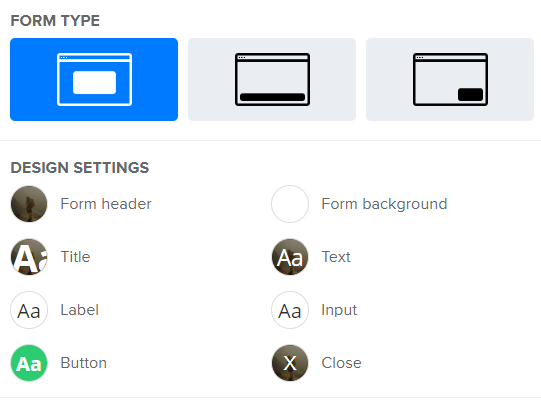
You can choose between several kinds of pop-ups.
You can make the popup either discreet in the corner or bottom of the screen, or make them appear in the middle of the screen, or make them full screen.
You can also decide if it shows after a certain amount of seconds a visitor has been on your site after they have scrolled a certain percentage if it should show on all devices, and more.
There are many settings to adjust the pop-ups so you can either adjust the premade templates or create pop-ups in the look and design that fits your website and brand.
When you want to use a popup from MailerLite on your website, you need to paste a JavaScript code into your website. But if you have a WordPress website, it will be a lot easier, as you can just install the official MailerLite plugin.
Forms give you an option to create different sign-up forms or sign up buttons that you can integrate on your website using an HTML code.
Personally, I use the email collector Bloom on my website, since it is a part of the WordPress theme Divi that I am using and I do not really like the pop-up forms from MailerLite. But if you do not have an integrated option already on your website, both of these options in MailerLite can be useful for building your email list.
Option 3 – Build landing pages
In case you do not have a website that gives you easy access to landing pages that can increase your email signups, then you can make great landing pages in MailerLite and use them on your website.
There are a decent number of different templates for different occasions you can use. Personally, I hope there will be more in the future, but there are enough templates to get a decent start.
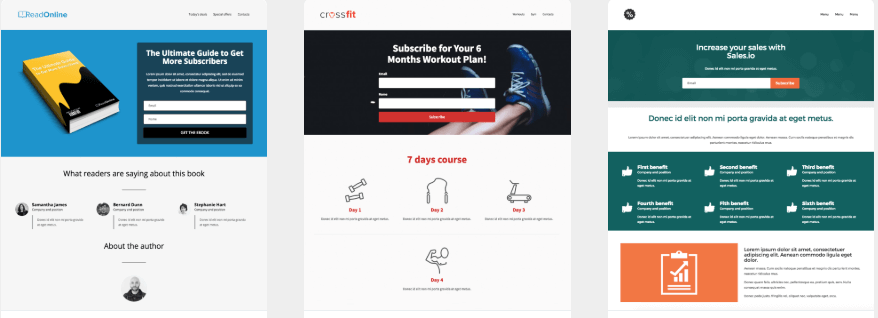
Examples of landing page templates in MailerLite.
You can adapt them according to your needs and liking with a drag & drop function. And you can, of course, also build the landing pages from scratch and completely in your own design with the drag & drop function.
Definitely, a decent tool, if you are struggling with making beautiful landing pages and are a beginner. The landing pages you build in MailerLite are responsive and adapts to all screen sizes.
Option 4 – Track your results
To be able to see how your email campaigns are performing, you need to be able to track them. MailerLite has an in-built tracking system that gives all kinds of useful data.
You can see how many that opens your emails, how many that unsubscribes, how many links people click, what parts of the email people are clicking, which countries opens come from, and much more.
You should definitely make sure to look into the statistics if you end up making email campaigns with MailerLite.
The data can help you understand your audience better, and you can see what works and what does not work and use this for future campaigns.
Option 5 – Automate your email marketing
Email automation (also sometimes called autoresponder) has become very popular, as it makes it easy for you to send campaigns automatically.
MailerLite has a pretty good option for this. You can both set up RSS campaigns and complete automated email campaigns.
RSS campaigns are where you, for example, can set up an email campaign that automatically sends out an email to your subscribers, every time you have a new blog post.
I have used this function previously on one of my websites, and I set up a campaign that automatically sends out an email once a week with the newest content. It is a great and easy way to keep your subscribers updated.
You just have to set it up once instead of having to prepare a new email every week, and it works really well on MailerLite. If it will be an appropriate way of using email marketing depends on your website an audience. If it is not appropriate for you, you can instead use other automation methods.
You can, for example, use automated campaigns which means that you can set up entire campaigns that send out different emails with specific intervals, or when the subscriber takes a certain action.
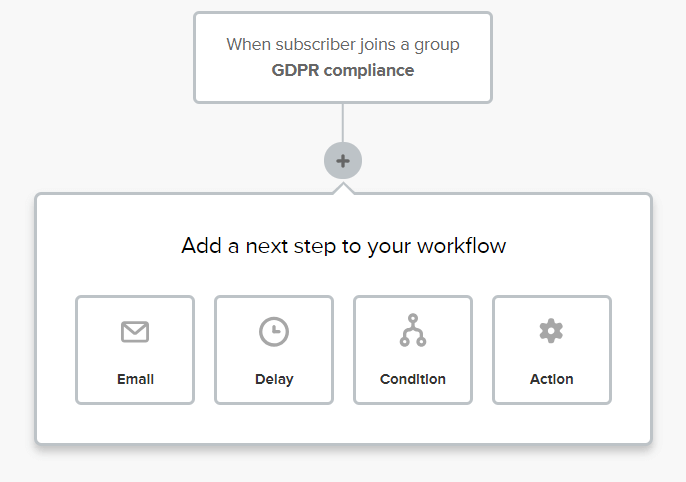
The email automation settings are intuitive and easy to use.
For example, if you offer a lead magnet when people sign up, you can set this up, so every time a person signs up, he/she will get the first email in right away. You then decide when the next email should be sent – after a certain time interval or after a certain action (see image above).
MailerLite also offers auto resend campaign, which means you can also make it a part of your campaigns to resend emails to subscribers that for example takes certain action or do not open the first email you send.
The automation options mean that you can set everything up for a campaign once, and after that, it will run automatically. This is a great option and a very popular way, in general, to use email marketing together with sales funnels. It is pretty easy to use on MailerLite, so you do not have to be a technical genius to make it work.
When I started using MailerLite, I had never used email automation before, and I found it quite intuitive, and it did not take long to figure out how to set it up.
Option 6 – Do A/B split testing
A/B split testing is a great way to optimize your online business. It means that you test two different variants against each other and see which one performs the best. Sometimes small changes can have a dramatic effect, and it is, therefore, great to test.
MailerLite has an in-built A/B split testing tool that you can use to optimize your email campaigns.
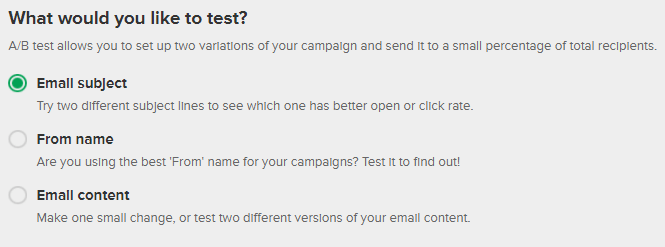
You can use the A/B split testing tool to test different variants.
You can, for example, test the email subject, the from name, or the email content. You can then decide to pick a winner automatically after a certain amount of emails send, or you can pick it manually.
This is something you should definitely look into – it does not take long to set up, and sometimes you can become surprised how big a difference it, for example, can make to change the subject line of your email.
This tool in MailerLite is not my favorite as I think it does not work quite as smooth as other solutions. But if you are just getting started it can be a way to do a bit of testing.
Option 7- Easily import images and GIFs
MailerLite has a feature that makes it possible to easily import images or GIFs into your newsletters.
You can import directly from Google Drive and that way easily use your own images. Or you can import free images from Unsplash directly if you do not have your own images. It is also possible to import GIFs from the GIF database Giphy, which can spice up your newsletter and make it more entertaining.
The option to easily import images and GIFs, even though free portals, is in my opinion really great, as it makes it very easy to create more engaging newsletters.
Option 8 – Embedded email surveys
If you want to get feedback from your email subscribers, MailerLite makes it possible to embed surveys directly in your emails.
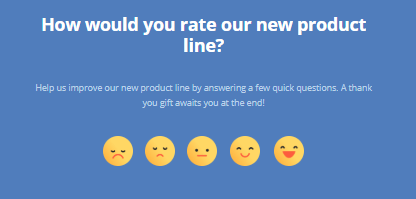
You can embed surveys directly into your emails with MailerLite.
You can use pre-made templates or design yourself. You can set up different rules.
You can either use the surveys to get feedback about your services, or you can also use it as segmentation and send people to different subscriber groups depending on their answers and this way make your campaigns more targeted.
Option 9 – Integrate MailerLite with other web services
Being able to integrate your email tool with other web services can make your work a lot more efficient.
Luckily, MailerLite is integrated with a big amount of web services. For example with the email collector tool Bloom that I am using myself, but also with popular tools like Sumo, WooCommerce, SquareSpace, OptinMonster, WordPress, Gravity Forms, and many more.
It is definitely great that MailerLite can be integrated with so many tools, and it seems to be growing as the popularity of MailerLite is growing. I can definitely see it has grown since I started using it. So if you are using other web services, there is a great chance, it can also be integrated with MailerLite.
Below you can see a short official presentation video from MailerLite to see how they present the tool themselves:
How to use MailerLite?
Even though MailerLite has a lot of different options, it is luckily pretty easy and intuitive to use.
As it has so many features, it would be impossible for me to go through all of them as a tutorial here. And that is also not necessary as MailerLite has some pretty good resources for guiding you when you need to get started.
There is a big library with written step-by-step guides, and on the website, you will also find a very big amount of video tutorials. So if video is your preferred method of learning, you will have plenty of opportunity for this.
The videos are also short and to the point, so whenever you need to know more about a certain topic, you do not have to sit and watch a long tutorial, but you can mostly just watch a video that takes a couple of minutes, and then you will be ready to start.
In general, MailerLite is as I mentioned pretty intuitive, so you can also just log in and have a look around yourself.
If you have some experience with email tools or internet marketing in general, you will easily be able to figure out how to use it. And if you have no experience at all, do not worry – just watch a few introductory video tutorials, and then you will be fine.
MailerLite pricing and subscriptions
In addition to all the features, one thing that can seem very appealing about MailerLite at first is the pricing. It is more affordable than many similar tools if you are a beginner and makes it possible to get started with email marketing without any investment or very little investment depending on your needs.
First of all, MailerLite has a Forever Free plan – many email tools have a free plan, so you can join and test the tool.
And MailerLite’s free version gives access to quite a lot of features.
Some of the features you do not get access to with the free version are the removal of MailerLite logo in your emails, use of custom domains for your landing pages, auto resend campaigns, and some of the tracking options.
The features you will get access to will, however, make it possible to run campaigns and build your business without investing too much before you have enough subscribers to earn from your list.
That is one of the reasons I first joined MailerLite – however, as I will show you later, there are some important precautions and considerations you need to make before joining.
You can use the free subscription plan until you have 1,000 subscribers.
When you get to 1,000 subscribers, you need to upgrade to a paid subscription, but by then you should already be making some money, and the cost of the upgrade is not very high and gives compared to many similar tools.
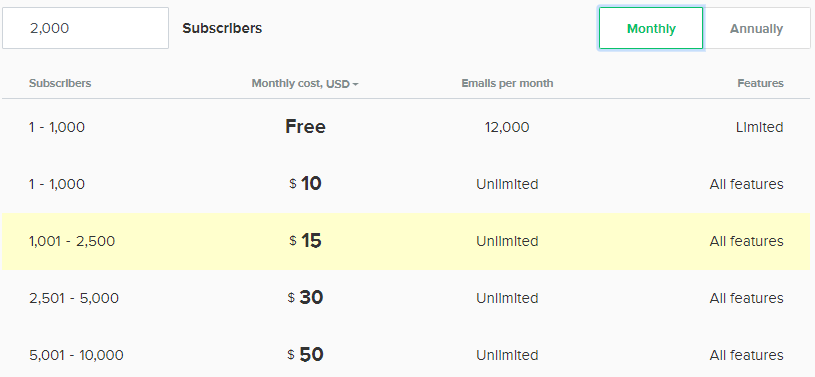
MailerLite pricing examples.
As you can see, from 1,000 until 2,500 subscribers, you pay only $15 per month. You can also choose to pay only $10 per month from the start and then get access to all features.
That is quite a bit less than most similar tools that are usually at least $20per month.
If you pay annually MailerLite, you will get 30% discount on that. So you can, for example, get a full year with up to 2,500 subscribers for only $126 and then you have full access to all features and unlimited emails.
The above prices are a few examples. You can, of course, get plans for a lot more subscribers, than what the image above shows, but no need to include them all here. If you have more than 10,000 subscribers, you can just check out the prices on MailerLite’s website.
One thing you need to be aware of with their prices is that even subscribers that end up not confirming their subscription counts towards your subscriber count unlike on some other platforms. And in general they way they count your number of subscribers means that you can quickly go over into the next step of the cost ladder.
When you delete a subscriber, it will still count as a subscriber for 30 days. So in that sense it can quickly become more expensive than it first seems like.
Also, when it comes to tools for running your online business, price is not everything. You need to make sure it helps you grow your business in a safe and steady way. This is where I have experienced some issues with MailaerLite myself as I will show you later.
==>Click to Check Out MailerLite<==
Can you get support?
Getting support is important when it comes to any web service, you are using to run your business or website.
The support on MailerLite is a bit hit ans miss, in my experience. I was a member for more than two years. Sometimes the support was fast and accurate. But I have also experienced where the answers ended up wasting quite a bit of my time because they did not give me accurate answers.
With the free plan, you do not have access to live support, but you can still get email support which is good for a free email option.
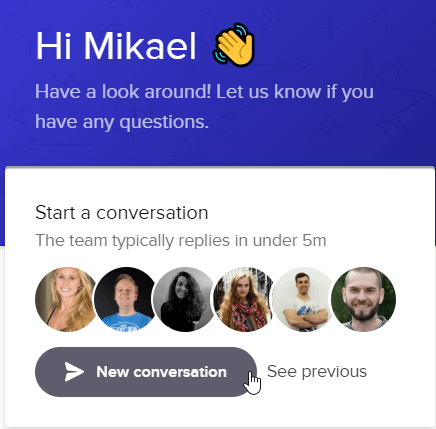
You can get support with the live chat function.
The easiest way to get fast support is to use the chat function – you can find this in the right bottom corner when you are logged into your account.
But as I mentioned, it is not always that great in, in my experience. I have even tried not being able to get a hold of them at all as I will show in the case study at the end of this review.
Is MailerLite GDPR compliant?
If you have any visitors on your website from EU, you need to make sure to live up to the GDPR (General Data Protection Regulation). To be this, it is important to have an email tool that makes this easy.
Let me just make it clear that I am NOT a lawyer so do not take this as legal advice. But MailerLite has some settings that make it easy to make sure you live up to GDPR when you collect emails on your website.
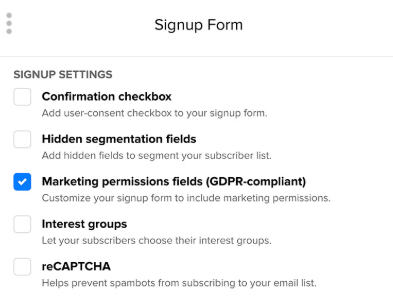
There are several settings you can use to make your website GDPR compliant.
The options include pre-written permissions, check-boxes, GDPR-compliant templates, and more that can make your life easier without being a lawyer or having to spend thousands on hiring one.
Of course, having the right tools does not guarantee you live up to the regulations as it also depends on how you use it. If you have doubt about this, you should consult an expert in this area.
Who is MailerLite for/not for?
MailerLite is can be a good email marketing tool in my opinion, and as you can see above, it has a lot of features, so it will fulfill the needs of most smaller to medium-sized businesses.
There are however a few things you need to live up to, to be able to use MailerLite. So let’s go over the demands just in case.
You need to live up to the CAN-SPAM Act, and you can only send relevant content.
That means that you cannot send pornography, affiliate marketing, pyramid schemes, MLM, “Get Rich Quick”, Forex, Escort services, gambling, weight loss material, mobile unlocking services or offer illegal goods and services.
Is affiliate marketing allowed when using MailerLite?
I have seen some people being worried about using MailerLite if they work with affiliate marketing since the terms are not super easy to understand in this area.
You can, however, use MailerLite and include affiliate links in your emails – I am working with affiliate marketing myself, and have therefore looked more into how MailerLite defines it and have also talked to their support about it.
Affiliate marketing that is not allowed is where you promote other company’s products for a commission without having a relationship with them.
Affiliate links are however in some cases allowed. So you are allowed to use affiliate links to products or services you recommend, as long as they appear under your branding, and it has to be clear that it is an offer from another company. The offers also have to be related to your content and the subscribers’ expectations.
However, the terms about this are very unclear and that is why I have asked their support about this several times. But even their support agreed with me that the terms about this is unclear, which is really unsatisfactory, in my opinion.
So it is a bit risky to use MailerLite for especially affiliate marketing as you will never really know how they will interpret the terms from day to day. And even if you double chekc with their support, their is no guarantee they will not change their mind – that is what I have experienced anyway, which brings me to some important aspects you need to consider before joining.
How MailerLite hurt my business (case study)
When I first started email marketing, I started by using MailerLite. I was mostly happy with it for about two years and spend a lot of time collecting email subscribers and setting everything up.
There were some hiccups but because of the low price I could live with them.
However, after having spend so much time there and even several times been in contact with their support to understand what is allowed when it comes to affiliate marketing, I suddenly one day had my account terminated.
I just logged in and could see I no longer had access – there was no proper explanation. It only said I do not lived up to their terms. This does not make sense since all subrscribers have requested information, they have to confirm their subscription, and then even actively have to say yes to my privacy policy to sign-up.
In addition to this, I had several times asked their support about the terms for affiliate marketing and had been told what i was doing was fine.
But suddenly they then decided to terminate my account. I tried to reach out to their support and even showed them screenshots of my talks with their support and told them they could see from my history over the past two years I was a serious marketer.
I got NO answer at all from their support. I even tried to contact them several times. But they simply did not answer and were not willing to give me an explanation or look at what their own support had previously told me.
And by looking at other MailerLite reviews, I can see I am not the only one who has experienced this.
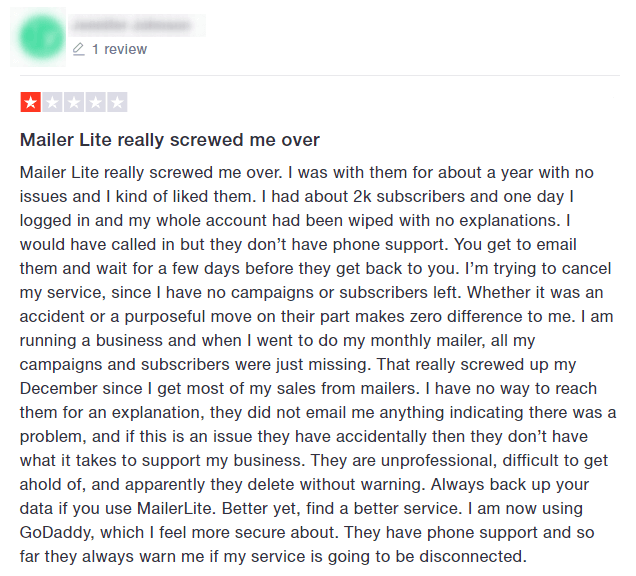
There are quite a lot of stories similar to mine.
The review above shows more or less the exact same situation. The person just suddenly had their account closed without any warning and explanation and without being able to then get in contact with their support.
And there are quite a lot of stories like this. In fact, on Trustpilot 63% of the reviews give them a 1-star rating.
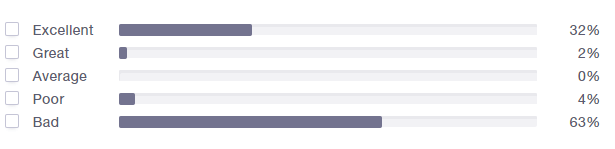
63% gives MailerLite a 1-star rating.
This is really bad and I can relate to many of the stories there. This type of poor customer service and not being willing to go into dialogua with its clients is a BIG issue and somethign you should definitely consider before joining so you do not end up spending a few years building anything to then just lose everything without a warning or explanation like I did.
In addition to this, be aware that they also do not issue any refunds when you have your account terminated. So on top of losing access to all the emails and everything I set up over 2 years, I also did not get a refund for the year I had paid up-front.
So you should be careful about paying for the yearly membership, in my opinion.
Final verdict
MailerLite can be a great tool for some needs but it also comes with some risks, in my opinion.
But let’s sum up the pros and cons, so you can get a better overview before deciding if it is for you or not.
 Pros:
Pros:
- Easy to set up email campaigns
- You can automate your email marketing
- Cheap compared to many similar tools
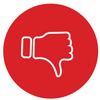 Cons:
Cons:
- Not very many landing page templates
- You cannot remove MailerLite logo in the free version
- Support is sometimes very poor
- You risk losing access to your account without warning or explanation
If you are new to email marketing and have a very limited budget, then I think MailerLite can be a good option. The tools themselves works fine as I was fairly happy with it for 2 years.
However, the at times, silence from their support is alarming. So if you have any budget at all, I would definitely recommend finding another email tool. After having had the experience I have, it is no longer a tool I can recommend and I am very disappointed about their lack of communication.
In the long run it can really help your business to go for another solution even if it might be a bit more expensive.
If you have comments, any questions, or have any experiences with MailerLite yourself you would like to share, then feel free to leave a comment below.
I would love to hear about your experiences, and will be more than happy to help, if you have any questions.


Their practices of shutting people down (for >1% unsubscribe (not spam) ) is still on-going. I fell into the trap myself a few days ago. Reading newer TrustPilot reviews, this is seems to be their business model.
Thanks for sharing your experiences. Unfortuantely, it seems many people have had the same poor experience as I have. Yes, it is a cheap option but you also get what you pay for and I would never suggest anyone to use MailerLite.
Hey there,
Thank you very much for your informative post. I have been looking for an email marketing tool that will give me the ability to test and track things.
I needed it, because I always want to try out different strategies and see which one is working for me. And thanks to you, I think I have just found the tool I was looking for. Thanks a bunch.
You are welcome Dave.
Glad to hear you found the info useful. I was very excited when I found MailerLite myself, and after having used it for some time now, I am still very happy about it:-) Hope you will enjoy it as well.
All the best,
Mikael
Hi Mikael,
You’ve done a great job here of presenting the features and advantages of MailerLite.
I’m a big fan of the program. In fact, I might go so far as to say it’s the best autoresponder choice out there for new and even more successful bloggers. I tried several competing products before finding MailerLite and was not at all satisfied.
Most free/trial versions offer limited features. I love that Mailerlite’s free version offers everything. MailerLite is designed to grow with your blog which is awesome. Even the monthly prices are great, but by paying annually, my expenses are minimal. Thanks for a thorough post!
Thanks for sharing your experiences Linda.
Great to hear you are happy with MailerLite as well. I definitely agree that it is awesome that it is designed in a way that allows you to grow with your business.
All the best,
Mikael
Hi Mikael!
Very fine post. I like your site too. Very well done. Congrats!
MailerLite is a new tool for me. Thanks for sharing.
It looks very practical and useful. Having an email list and tool is a must.
Anyway, it is good to know that there are also some other fine tools available out there, besides AWeber, MailChimp and others.
Hope you will have success with it.
Wish you all the best,
Regards,
Igor
Thanks for your feedback Igor. Glad to hear you like the article.
MailerLite is definitely a practical and useful tool – and I find it to be a great alternative to some of the more famous tools you are mentioning. And it is a really great way to get started with email marketing without having to invest right away, which I really like.
All the best,
Mikael
Hi there, what an awesome post!
I am actually signed up to Aweber right now, but it looks like Mailerlite may become my choice instead as I am still a trial member of Aweber and my budget is tight at the moment.
I read all the benefits that Mailerlite has. Is it possible to schedule timed email sequences though?
I like to do both broadcast and drip-feed campaigns..
Hi Stella,
I can definitely recommend you to check out MailerLite. You can just sign up for free and test all the tools, before you decide, if you want to stay with Aweber og change.
Yes, it is possible to schedule email sequences in MailerLite – also with the free membership. That is what I in this review call email automation. You can set up campaigns to do this easily and set them to send out with a certain time in between them or on triggers. I am using it myself, and it works really well.
All the best,
Mikael