 To know a website’s domain and page authority can help you understand your market better and increase your chances of success.
To know a website’s domain and page authority can help you understand your market better and increase your chances of success.
There are many tools that can help you with this kind of data and information, but many of them are very expensive.
I will therefore in this article show you where you can find a free domain authority checker that does not require you to use your credit card or download any software to your computer. I will further show you how to use it, so you can get started easily.
What is domain and page authority?
In case you do not already know what domain and page authority is, I just want to go over this quickly.
Domain authority (DA) is a number that shows the authority of a website overall. That means an overall number for the whole domain/website name.
Page authority (PA) is a number that shows the authority of a single page or post on a website.
Authority refers to how much Google and other search engines trust the website and the content. When you first start a new website, you will have zero authority. It takes time to build up authority, and it comes over time when you continuously create good content, when people like what they are seeing on your website, and when other people link to your site.
Even when you have a high domain authority, a page will have no authority when it is first posted. Also, here it takes time to increase the authority.
But why is it even important what the domain and page authority is on your site and other peoples’ websites? It can be important to know for several reasons, as I will get into now.
What you can use DA & PA for
Knowing DA and PA can help you with several things. The main things you can use it for are:
Find good link building sources:
 What most people use DA and PA for is to find opportunities for link building. That means that you find a page or a website that has a high authority, and then you try to get a link from this. When you get a link from a page or domain with a high authority, it can have a very positive impact on your own rankings, as it is seen as a recommendation of your site from an authority site.
What most people use DA and PA for is to find opportunities for link building. That means that you find a page or a website that has a high authority, and then you try to get a link from this. When you get a link from a page or domain with a high authority, it can have a very positive impact on your own rankings, as it is seen as a recommendation of your site from an authority site.
I am not going to go into all the details about link building here, as it is a huge topic. I just quickly want to mention that you should be careful about all the link building scams that are out there. Good link building takes time, and you first of all need good content on your website. Then you can start to do outreach and start link building. But be careful about buying links – it is unfortunately a very common practice and many people offer this, but it is against Google’s guidelines and can backfire.
Find good websites to link to:
Using external links (you link to other websites) can be a way to improve your rankings in the search engines. It can also be a great way to give your visitors some extra valuable information. I have for example above linked to a Wikipedia article about link building, where you can go to read more about this.
However, you want to make sure you link to authority websites. If you link to spammy websites, it is not a good signal to send to your website visitors or Google. Therefore, it can be great to know the page and domain authority of the websites you want to link to. Wikipedia for example has a DA of 100 out of 100 so that is definitely considered an authority website (note: it is very rare you will find websites with this high authority and it is also not necessary for it to be this high).
Analyze the market:
A part of becoming successful with an online business is to understand the market and your competitors. By knowing the DA and PA of different websites, you will be able to get some good insights into what works and what does not work within your niche.
You will also know how tough the competition is before entering into a certain market – this can help you make the right decision about going in or not, and help you to calculate how much effort it will take to get high rankings for your website.
So there are plenty of things you can use the knowledge of page and domain authority for. So let’s now go into how you can measure it.
How to measure DA + PA for free?
In most tools that measure DA and PA, it is a number from 1-100. 100 is the highest and shows that a page or domain has the highest authority possible. But having a number that is a lot lower can still be great and does not necessarily mean that a website is not good.
As you might remember, it takes time to build this authority, so there are plenty of websites that have a lot of valuable information but still not a very high authority, because they are not so old or do not yet have a lot of people linking to their site. Over time the authority will slowly start growing. So mostly use the number as an indication and not as the absolute truth.
Google used to have a free tool that could give you the DA and PA of any website. Unfortunately, that is no longer available, so now you have to use other tools. As the numbers are NOT coming directly from Google, remember that the numbers are estimates. They can still be very good estimate and very helpful, but that is also the reason you might see slightly different numbers from different tools.
There are many tools that can give you info about DA and PA, but most of them cost quite a lot of money. So if you are a smaller business owner or trying to grow an online income, it might be too much to invest in these tools. Luckily there is a great free tool that I also use myself.

You can find the MozBar in the Chrome web store for free.
It is called MozBar and is an extension for Chrome browsers, so you have to use Chrome to use it. It is free to use, and you just have to register to use it (which is very easy). You either just search for MozBar in the Chrome web store or you visit Moz’s own website.
Be aware that when you come to Moz’s website, you will be offered a 30 free trial. You do not have to sign up for this. You can just sign up for a normal free account to use the MozBar, and then you do not have to worry about remembering to cancel the membership. The MozBar is free to use and it is NOT just a limited free trial, so you can keep using it without paying. Of course you will get more options, if you choose to upgrade, but to get the DA and PA you can just use the free option.
How to use MozBar to analyze websites?
Once you have installed the MozBar on your Chrome browser, you will see a bar just below the address bar of your browser.
The MozBar will appear right under the website address bar.
To be able to actually see any numbers you have to login with your free account (if you do not have one yet, you just click “create account”). After that, you will be able to use your Moz account and the MozBar in mainly 3 ways to get information about page and domain authority of any website.
Use it on a single page:
Once you have logged in, you will see the MozBar just below the address bar on any website you visit. Notice that you can easily hide it by clicking the X in the right side of the bar. I always hide it when not using it, as I find it a bit annoying that is covers a part of the screen. So I just activate or deactivate it according to my needs, and it just takes a click, so it is very easy to do.
When it is active, you will see the following on your screen:

You can see DA and PA on any website you visit.
As you can see, there is a number for PA and DA. So with the bar active, you just visit any page or domain you want to know the authority of and look at the numbers. It is that easy.
As you can see, there is also a number called spam score. If this is high, it indicates that the particular website might be doing something spammy in the eyes of Google, so it is good to also keep an eye on this number. You for example should not try to get a link from a website that has a high spam score.
Use it on the search result page in Google:
When you have the MozBar activated, your search result page on Google will look a little different than usually.
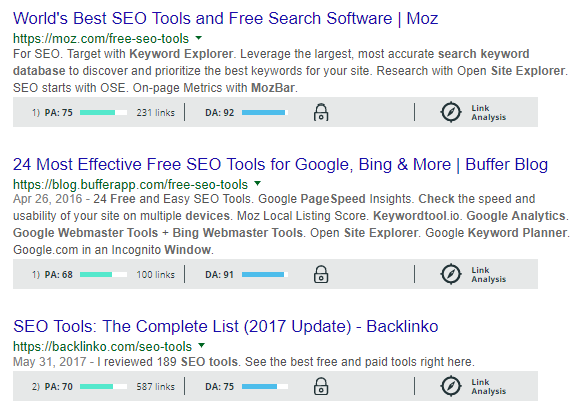
You will be able to see the DA and PA in the search results.
In the above example, I did a search for SEO tools, and I then get a bar below all the results. This is a great way to get a fast overview of the page and domain authority for a specific search term all at once and without having to visit every single website.
Use it for further link analysis:
In addition to knowing the domain and page authority, you might want to analyze a website further to get even more info. There are two ways you can do this with the MozBar.
You can use it from the bar on any page you are on. You just click the small icon on the right of your screen. Then an extra menu will show up. Here you select “Open site explorer”.

How to access the Open Site Explorer from the MozBar.
The second way is to access it from the search result page. In the search results, you just click “link analysis” on the bar next to the website/page you want to analyze.

How to access the Open Site Explorer from the search result page in Google.
No matter which option you use, the open site explorer will open, and here you can get some more information:

An example of data from Open Site Explorer.
As you can see, it does then not only give you the PA and DA, but you also get the amount of links that goes to the specific site, how many domains that links to the site, and you can even scroll down and see all the specific websites that link to the site. So if you want to go deeper in your link analysis, this is a great tool to use.
Final thoughts
Now you know how you can easily check page and domain authority for free. I am using this approach and the MozBar myself regularly, and it works really well.
So if you want to know more about domain or page authority on any website, or if you want to know more about your competitors’ websites, where they get links from, how high their authority is etc., you should definitely check out this tool.
If you have any comments, questions, or need any help, just leave a comment below. I will be more than happy to help.


Great article.
I use MozBar all the time and find it invaluable for researching Keywords. After deciding on a topic for my next article, I look for keywords then type them in Google with MozBar active. By comparing PA and DA of the competition to mine I can usually figure out approximately where my keyword will rank.
It’s not a substitute for Jaaxy or other keyword tools but is an additional help to fine tune keyword research.
Thanks for the good advice.
Ed
Hi Ed,
Thanks for sharing your experiences. Sounds like a great way you are using the MozBar – I agree that it is not a substitute for a keyword research tool like Jaaxy, but yes it can give definitely give some very valuable info that can be used together with the keyword research.
Thanks for stopping by and sharing your thoughts.
All the best,
Mikael