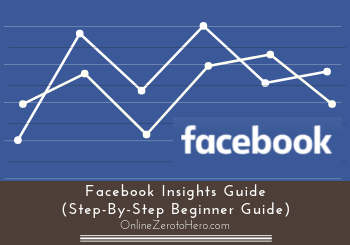 If you have a Facebook page, it is important to know how it performs.
If you have a Facebook page, it is important to know how it performs.
Luckily Facebook has a free in-built tool that can help you with this called Facebook Insights.
You do not have to be a technical genius to get something really valuable out of using this tool.
In this Facebook Insights guide for beginners, I will show you, how you can easily use it no matter your technical skills, and show you how to do it step-by-step.
What is Facebook Insights?
Facebook page insights is a free tool that is an in-built part of Facebook. It is a way to get data and statistics about how your Facebook page is performing.
This is only a tool that is relevant if you have a Facebook page, meaning a page for your company, product, brand, blog, or similar.
It is NOT a tool that can give you data about your private Facebook profile.
Statistics and data does not have to be complicated. You can get a lot out of just knowing a few important tips and tricks, and this is what I will show you in this article, so you can get started easily.
Be aware that there are many paid tools for Facebook analytics and statistics as well. The official Facebook tool is free, and it is great for a start, so no need to go out and spend money on a tool from the beginning.
Why use Facebook Insights?
So why should you even use Facebook Insights?
There are many good reasons for this. If you do not have any data, it can be difficult to know how you are doing and what effect your promotions have.
Of course you can have a sense of it, but this is often not good enough. Having data can help make important decisions and help improve your overall performance.
Without at least a little bit of statistics and data, it will often just be guesswork, and it will be difficult to see, if your decisions are good, or if you have to adjust.
This has become even more relevant after Facebook in 2018 announced a big Facebook algorithm update, as this means you have to be even more aware of how people interact and react to your content.
In short Facebook Insights can be used to:
- Understand your followers
- Understand what works
- Understand what does not work
- Less guessing when making decisions
All this will help you create better content and connect better with your audience. This will help you improve your overall visibility on Facebook, and all this can help you grow your business.
How to get access?
To be able to access Facebook Insights, you need to be administrator of a Facebook page.
Once you are this, it is very easy to get access. You just go to your Facebook page, and at the top you can see a tab called “insights”.
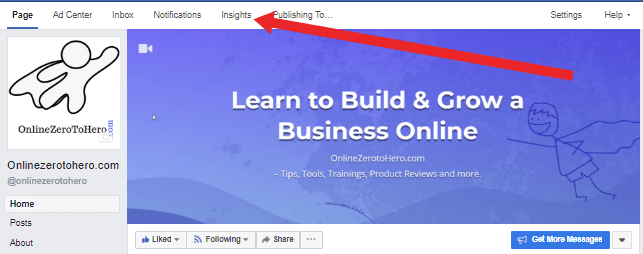
You get access to FB Insights at the top of your page.
Once you click here, you will get access to the Facebook Insights dashboard and overview.
Understanding Facebook Insights (Step-by-step)
Now it is time for the Facebook Insights tutorial – this will give you an overview of how to find and use some of the main features this tool offers, so you can easily get started.
Important tip before starting:
Before going through how to use Facebook Insights, I just want to mention one important thing.
When it comes to online marketing in general one thing is very important – testing!
To improve your results, you need to keep testing. This also goes for Facebook.
When you test, and then see how you test goes by using statistics, you will know what works and what does not work.
Do not expect that everything you post or promote will become successful right away. Do not let it upset you, if it does not – it is perfectly normal.
Even the most successful online marketers and big agencies do a lot of testing and fails often.
So be prepared to test, and learn from what is working and from what is not.
Tip 1 – Get a quick overview
When you first come to Facebook Insights (as showed above), you get to an overview.
Here you by default get data for the last 7 days.
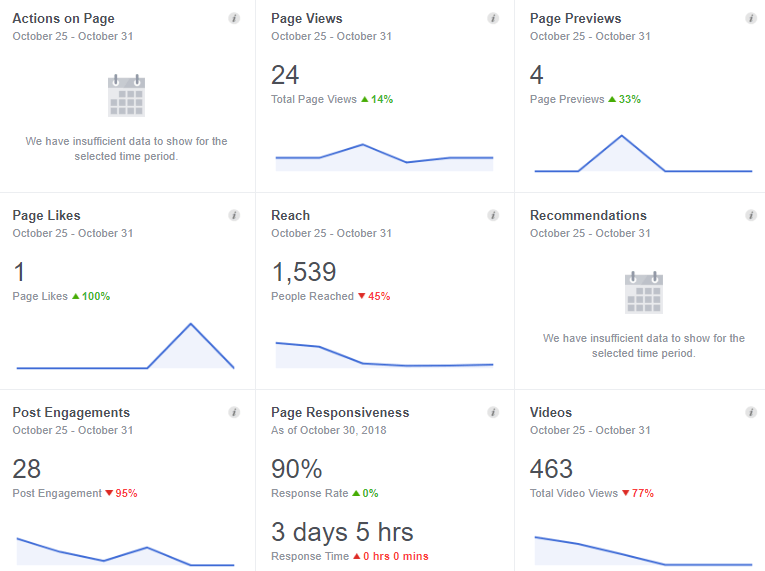
The Facebook Insights dashboard gives you a quick overview.
This is a great way to get a quick overview of for example new likes, interactions, how many video views, etc.
It is not alone enough to get a deeper sense of what is going on, but is a great way to get a quick sense.
To get further data about the section you want to know more about, you either click the section on the overview or click in the left-hand menu.
Bonus tip:
By hovering your mouse over the small icon in the corner of each field, you can get a quick explanation of what this data shows.
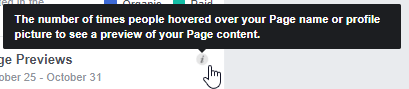
Hover you mouse over to get a quick description of each section.
This can be used throughout Facebook Insights, so remember to use this option to get a quick idea and reminder about what a certain data point is about.
Tip 2 – Insights about page likes
One of the important aspects to look at it is page likes.
This is a great indication about how well your site is doing. You can use this data to get knowledge about your overall growth, and understand where it is coming from.
However, too many people are also solely focusing on this, and forget to look at the bigger picture and the connections.
So do not obsess only about the number of likes. Combine this info with the rest of the data.
This section has three important sections you can look at:
- Total number of page likes
- Net likes
- Where your page likes happened.
The total number of page likes is kind of self-explanatory, as it says how many likes you have in total, and how it has developed.
The net likes shows you the number of new likes minus the number of unlikes within the given period.
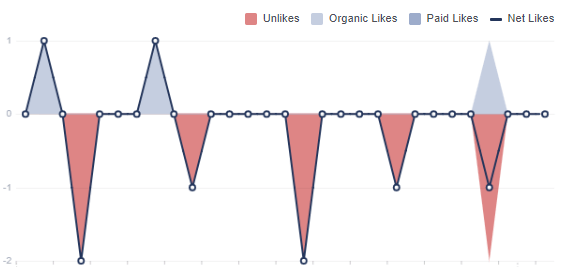
Net likes shows how many likes you have gained and lost.
This can be very useful to keep an eye on. If you for example suddenly have a big minus or plus, check what you posted around that time.
Maybe you posted something your followers did really not like, or you posted something that people shared a lot, and you got a lot of new likes. Then learn from this and use it in the future.
The last section shows where the page likes happened. So here you can see if it happened directly on your page, in the news feed, from a Facebook search, or from ads.
Bonus tip:
At the top of this section, you can adjust the time period and select the exact period you want data for.
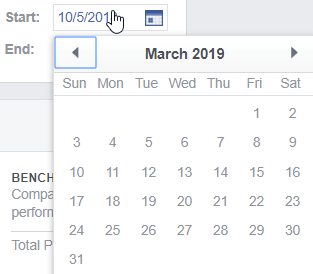
You can adjust the date to see data for the period you want to.
This can be adjusted in many of the sections throughout Facebook Insights.
Tip 3 – Understand your page’s reach
The next important section is the reach section.
This gives you an overview of how many people have seen content from your page, and how they have interacted with it.
Here you can find 6 small sections, that each gives you valuable info. The 6 sections are:
- Post reach (the number of people who had any post from your page showed on their screen – both paid and organic posts)
- Recommendations (how many times people have mentioned/recommended your page in comments)
- Reactions, comments, shares (how many people that have interacted with your content and how)
- Reactions (more details about how people have reacted (meaning with like, love, wow, haha, sad, or angry)
- Hide, report as spam, unlikes (show how many people that have reacted negatively)
- Total reach (total number of people that have seen any kind of content or activity from your page on their screen)
This sections can give you a lot of valuable information about how people like your content, and what kind of content is the most popular.
A lot of positive reactions is very good, as these kinds of reactions sends a signal to Facebook that you have great and relevant content, and it can therefore help increase your organic reach (non-paid reach).
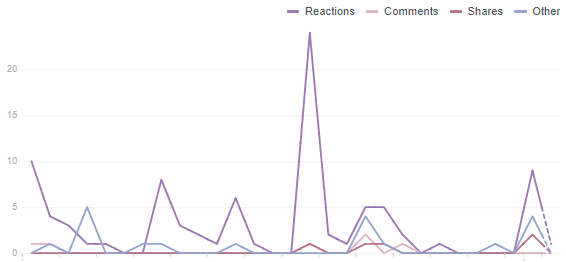
The Facebook reactions can help you see what works.
On the other side, if there are a lot of negative reactions, it can have the opposite effect.
This section is therefore a great way to keep an eye on a lot of negative or positive reactions. This can help you get a lot of knowledge about what people react negatively or positively on.
Use the knowledge in your future content and promotions. It will help you create better and more relevant content, and help you get more organic reach.
Tip 4 – Learn what parts of your page people view
The next section is the “page views” section.
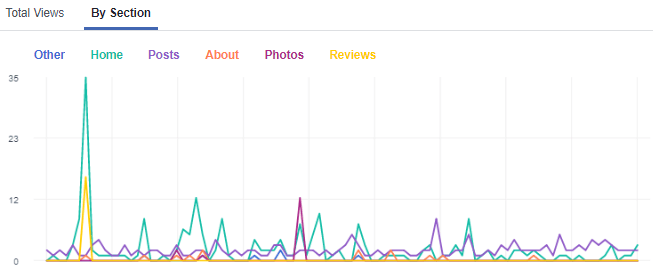
The page views section.
This gives you an overview of what parts of your page people have seen. Meaning how many have seen the about section, reviews, photos, etc.
This is a great way to find out what parts of your page people find the most interesting.
Also, if you for example see that many people visit the photos section, but you do not have any new and great photos, then it might be worth considering doing something about this.
You now know that a lot of people look at this section, so you know it will be worth it – this is just one example of how you can use this info.
In this section you can also see who has viewed your page divided into age groups, gender, country, city, or device.
You will also find information about where people came from – meaning if they came from Facebook, from a website, or what the source is.
This is all great information to get to know more about your visitors. Getting to know your visitors can help you connect better with them and create more relevant content for them.
Tip 5 – Video insight
Videos are an important part of getting people to interact. People love videos, and by using them you can gain a lot of traction.
You of course need to know how well your videos are performing, so you can learn from this and adjust accordingly.
Luckily Facebook Insights has a section with video insights.
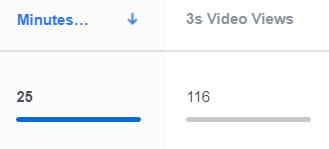
You can see how well your videos are performing.
You can here see how many minutes each video has been watched, and how many videos have been watched more than 3 seconds.
Use the knowledge to find out what kind of videos work, and which ones people do not find interesting. Then use this to improve your videos in the future.
As I said in the beginning of the tutorial section, testing is an important part of creating good results. So see it as test every time you create something and keep learning from it and keep improving.
Tip 6 – Learn about post engagement
Post engagements is a section with a lot of great info you can use to optimize your communication.
You can for example see what time of the day your followers are online the most.
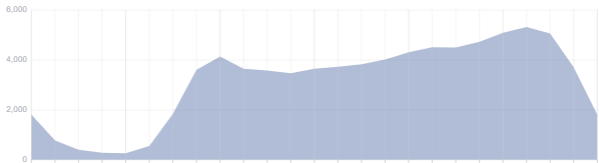
It can be very useful to know, when most of your followers are online.
This can be used to mostly post when they are active, as this increases the chance they will see it and interact with it, which in turn can help increase your overall reach.
You can in this section also see how people interact with each of your posts – you can see how many likes they got on your page, on shares, what kind of reactions, comments, and more.
This will help you understand how each post connects with people, and you can use this to optimize your future posts.
You can also get an overview of how people interact divided into post types.
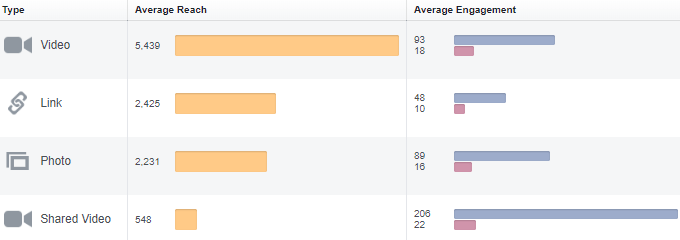
You can quickly get an overview of your most popular types of posts.
This is a great way to see if a certain type of posts is more interesting than others. I would however suggest to not only post one type.
Diversity and different types of content are great and can keep the page more interesting.
One last cool thing you can find in this section is info about competitors. You can add your main competitors pages to keep and eye on them and compare yourself with them.
Tip 7 – Get to know your followers
The people section cannot be found through the overview on the Facebook Insights dashboard. You have to access it through the left side menu.
This section gives some really important info about your followers, so you can get to know them better.
You can see data about the people that likes your page, your followers, people reached, and people engaged.
For all of these groups you can see age group, gender, country, city, and language.
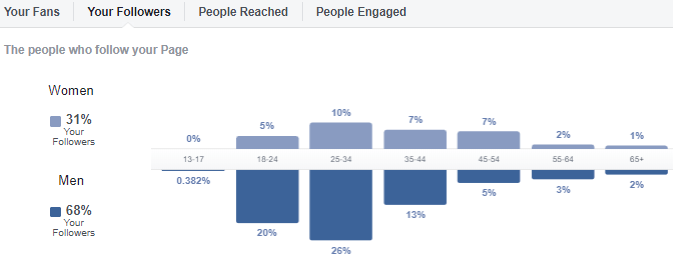
The people section help you to get to know your audience better.
Together with the info about what kind of content that works the best you get from the other sections, this can help you to know more about whom to create content for.
This can also be a great help, if you decide to run Facebook ads, as it can help you choose a more relevant target group, when you know who your audience is.
Bonus tip – how often to check Facebook Insights:
When it comes to statics and data, it is a continuous process.
It is a good idea to check your Facebook Insights regularly, as it is continuously updated.
So use it when you have campaigns or do tests to help you gain insights about what is working and what is not. Or check once a month and see what has happened.
Do however not sit and check your insights every day unless you have good reasons during for example a campaign.
There is a danger when it comes to data, which is to become so focused on seeing progress that we check all the time and end up spending way too much time.
Therefore, make sure not to exaggerate. Plan when you want to check it, or check it when you need the data to make decisions or evaluate, so you do not end up wasting unnecessary time by checking all the time.
Final thoughts
Using Facebook Insights and the data you find here to evaluate and improve your use of Facebook can be a great decision.
It can help you become more effective, to get to know your audience better, to connect to them better, and to reach more people.
It does not have to be overly complicated or technical, as you can see in the Facebook Insights guide above.
If you just look at the points I have gone through here, you will get a lot of valuable info that can help you grow your Facebook page and business.
If you have a website, I also encourage you to make sure to look at the statistics there to improve that. This is important for your overall business.
I have created a Google Analytics tutorial for beginners that will show you how to get started with using data from your website easily.
If you combine knowledge from data from Facebook with data from your website, you will get a lot of help to make the right decisions that can help you grow your business.
So now it is over to you – just go through the list above step-by-step and you will get a lot of knowledge very quickly.
And let me know how it goes in a comment below.
Also, if you have any other comments or questions, just drop a line below, and I will get back to you asap.


Thank you so much, I recently created a Facebook page for my Niche website and I was yet to discover how Facebook insights works. Its really good to know the statistics of your audience as it helps to point out areas that needs attention. I am facing tough time with the Facebook page however, as I find it very difficult to build my following. It seems without paying for facebook ads you will go nowhere. Once again for the great info.
Ngoni
You are welcome Ngoni.
Yes, it can definitely be difficult to build a Facebook following. In many cases having a little budget to get it started with some ads is definitely a good idea. Can be very difficult to do it organically.
Mikael
I like this post because it can boost my page, and my business in total.
I have it for a while, but get almost no traffic, even when I post new things often, but I never thought about insights, about followers, if they’re interested and so.
But looking your article, it is something to be really interested and concerned about.
So I’m going to take a deeper look about it, and maybe I can have better traffic because of it.
Thanks for sharing it!
Glad to hear my post helps you Emmanuel.
Looking at statistics and analytics can definitely be a great way to evaluate and optimize. Hope you will find the tips useful when you start using insights.
Mikael