 WordPress has many great functionalities that are more or less hidden.
WordPress has many great functionalities that are more or less hidden.
One of these is the opportunity to make sticky posts.
Below, I will show you step-by-step how to make a WordPress post sticky, but also discuss if you even should, and when it might be appropriate or not.
It does not require any coding skills or any particular technical skills and can be done in just a few seconds, once you know how to do it, so everyone can easily learn how to do it.
So let’s get started!
What is a WordPress sticky post?
If you do not already know, WordPress sticky posts are when you decide a certain blog post is important enough to be featured above all other posts in your blog roll or on your front page, and stay there even when you publish new content.
This can be a very useful feature, as it is a great way to highlight the content and article you really want people to read.
For example, on this website, my top recommended service is the training platform Wealthy Affiliate, and it could, therefore, be relevant to make my full review of this platform stick on my front page and on the top of my blog roll.
I have however chosen not to do this, for the reasons I will explain to you in the next section.
Another very useful way to use sticky posts is to promote special offers or events. Let’s say you have an important event coming up in a few months or weeks, and have an article about this event or a full description. Then it can be very useful to feature it above all other posts.
It could also be at times when you have special promotions. For example, if you have a post about special Black Friday offers or similar, you might want this to get special attention for a certain period.
So there are plenty of great ways to use WordPress sticky posts, but as mentioned I do not always think they are a good idea to use. So let me explain what you need to consider before using them.
Should you even use sticky posts?
 I think sticky posts are great when you want to promote a certain post with for example events or offers for a certain time.
I think sticky posts are great when you want to promote a certain post with for example events or offers for a certain time.
What I do not think is necessarily a good idea is to use them to continuously have your most important post featured above all others.
The reason for this is that it can be confusing for visitors.
When I visit websites/blogs, I always look when the latest article has been posted to see how updated the website is. If you always have the same article at the top, it might have an old date and give the impression that your site is not updated.
I know that visitors can see the newer posts below, but if you look into how people behave online, you will know that they are very impatient, and many people will not even notice this and just think you only have old content.
Mainly, for this reason, I have chosen not to promote my main articles like this on my website. I do however think it is great to use the sticky posts at times for featuring posts temporarily.
If you have a particular post you really want people to see continuously, I would suggest instead to make this available in other ways.
It can be through an icon on the front page, in the sidebar, or in the menu (you can see examples of all of this here on OnlineZeroToHero.com).
How to make a WordPress post sticky (step-by-step)
Now you have a better idea about what you can use sticky posts for, and when it might be a good idea to use them, and when you should be careful about using them.
So let me now show you just how easy it is to make a WordPress post sticky.
Step 1 – Open your post in edit mode:
Go into the WordPress editor on the post you want to make sticky.
Step 2 – Set it to sticky:
In the right side of your editor, there is a box with publish settings.
Here you click “edit” next to the visibility setting. Now you check “stick this post to the front page”.
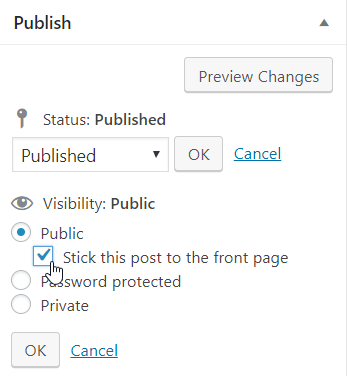
Step 3 – Save and update:
Now all you have to do is to click “ok” and then update the post.
You have now changed the post into being a sticky post. Easy right?
Bonus tip
If you are using sticky posts to promote special events or offers, there is one thing that is very important to remember.
That is to remove the sticky post again when it is no longer relevant. If people come to your site and see a featured post about a special offer that is no longer valid, it is a very poor signal to send. It is quite obvious it is important to remember, but nonetheless something people often forget.
So remember to set a reminder to yourself to remove the sticky post, when it is no longer relevant.
Many other WordPress tutorials will recommend you to use the plugin Expire Sticky Posts, to make it possible to set it automatically. However, this plugin has not been updated for a long time, so I would not recommend using it, and I have not been able to find a plugin that can do the same.
In general, I also prefer using a minimum amount of plugins to keep my site as fast as possible, and it does really not take a lot of work to set yourself a reminder and remove the sticky post, so in my opinion, there is no need to install a plugin for this.
Just set a reminder in your calendar and it will then take you 10 seconds to remove the sticky post when the time comes.
Final thoughts
As you can see, making a WordPress sticky post is extremely easy and only takes a few seconds, once you know where to find the function.
Sticky posts can be a very useful way to feature important content, but if you use the function, make sure to remember to remove the sticky post again, when it is no longer relevant, and be careful about just having one permanent post as a sticky post – if you have content that is this important, there are better ways to promote it.
If you have any comments or questions feel free to leave a comment below, and I will get back yo you asap.


Nice tip. I knew there was a sticky option but never know where it was located. Like you, I find the feature is only useful for certain events. I wish WordPress would give options for a sticky post. By this I mean adding a border around it, so that it sticks out more. What do you think?
Hi Nigel,
I think that is a great idea. Some times it sticks out a little with a star depending on the theme, but I agree that it would be nice if it could stick out even more, so it was very clear to people it is a featured post and not necessarily the newest post.
All the best,
Mikael
This is a very useful feature I could use, and I was not aware of it – thanks for this blog post. There is some time where you get emails about a promotion going on.
As you know your target niche and visitors that come to your website, it is much wiser to put a WordPress sticky blog. So when the online visitors just click to your website the higher the chance they click on it improving conversion.
People who are struggling to get their conversion goals can take it as a tip. Also, people should try to test which is working or not.
Thanks for the comment Sheikave.
Great reminder that people should always test what works best for them. Thanks.
All the best,
Mikael