 If you have a restaurant, it is very important to also have a good-looking website so potential customers can easily find you.
If you have a restaurant, it is very important to also have a good-looking website so potential customers can easily find you.
It can, however, be very expensive and complicated to get such a website if you hire an agency or a freelancer for it.
But luckily it does not have to be.
In this article, I will show you how to create a restaurant website easily. In fact, I will show you how you can do it completely without coding so it does not require super technical skills.
I will also take you through all the steps you need to remember to get from start to finish and go over what you need to remember after you launch – this is very important but yet many restaurant websites completely forget about this.
How much does it cost to make a website for a restaurant?
Let’s just start by addressing the cost of building a restaurant website as this is something everybody needs to know before getting started.
If you hire an agency or freelancer to build the website for you, it can end up costing thousands of dollars. I know this, as I have worked for agencies myself and they can quickly become expensive.
Furthermore, once you finish, you have to pay every time you want to have a small update of your site if you do not learn anything about doing it yourself.
If you follow the steps below, whether you are building a restaurant website for yourself or someone else, it can be done for less than $100. And that will give you a very professional looking website that can help you get more customers.
This investment is definitely worth it and a very cost-effective way to do it.
You can, of course, both scale up or down depending on your budget and needs. But $100 is realistic for creating a really good quality website for a restaurant by following the steps below.
Steps to create a restaurant website
When you are going to create a website, there are several steps you need to remember to end up with a good result. There are certain things you need to do before actually building the site and after.
The complete steps you need to go through are:
- Get a domain name and hosting
- Choose the right theme/look
- Customize your website
- Launch the website
- Keep it updated
These are basically the 5 steps you need to create a restaurant website.
Just mentioning the steps like this will, however, not help you much:-)
So below I will go over each of these steps in more details so you will know exactly how to complete each step.
Get a domain name and hosting
Before you can start building a website, you need a domain name and you also need hosting.
A domain name is just the website address, and the hosting is where you then have your website stored/hosted.
Often hosting companies offer you to also buy the domain name through them, so the easy solution is to find a good host and buy both hosting and a domain name the same place.
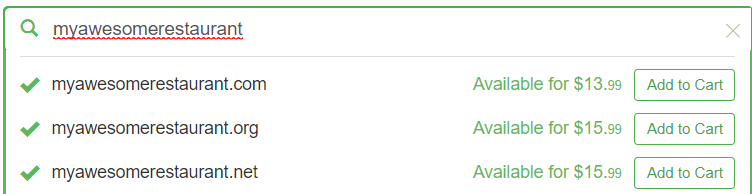
Many hosting companies make it easy to find available domain names.
When choosing a domain name, try to include the brand/restaurant name if possible. This will it more likely people will be able to find you when they search for your particular restaurant.
But also think about making the website address easy to remember and user-friendly. So try to keep it fairly short and precise:-)
A good idea is to come up with a few ideas, go to a hosting company to check if they are available, and then ask some friends and family about which name they like the best – feedback is always great to get.
It is not difficult to find hosting companies where you can also buy an URL, and it can also be found very cheap.
However, depending on your needs, you can consider getting more quality hosting with better security, automatic backup, fast support, etc.
The cheaper hosting you get, the poorer the service will usually also be. However, the most expensive ones are not always the best.
Personally, I host several of my websites at Wealthy Affiliate as they have super fast hosting, great support, and gives very good value for money as you at the same time get access to unlimited training about building websites and internet marketing.
A cheaper solution I have also used for some smaller websites is One.com. It also works very well and is very cheap. But it does also not have as great support and no training to help you build and learn more about internet marketing.
There are thousands of more hosting companies. You can get everything from $1 per month to several hundred dollars per month. It all depends on your budget.
No matter what solution you go for, this needs to be your first step as you need a website address for your restaurant website and a place for it before you can start building it.
Choose the right theme/look
When choosing a host, I would suggest you to make sure to choose a host that makes it possible to use WordPress.
WordPress is a system you can build your website in and it is the most used system in the world.
A really great thing about WordPress is that it makes it easy to make websites without knowing any coding and anyone can learn to use it.
The first thing you need to do on a WordPress website is then to find the right template/theme.
There are thousands of free themes, but if you want a professional looking restaurant website, I would suggest you to invest in a premium/paid theme.
This has several advantages if you choose the right theme: you can get support from the developers, it will constantly be updated, and it is usually a lot more flexible than the free themes.
You can get themes in many different prize levels. This will be the majority of the cost of creating your restaurant website I mentioned earlier.
Personally, I think the best theme for a restaurant website is the Divi theme.
That is also the theme I am using for this website and several others. There are many reasons this is a great theme for a restaurant website.
First of all, it has premade templates of all pages a restaurant needs. Below you can see a preview of how a couple of the pages looks like.
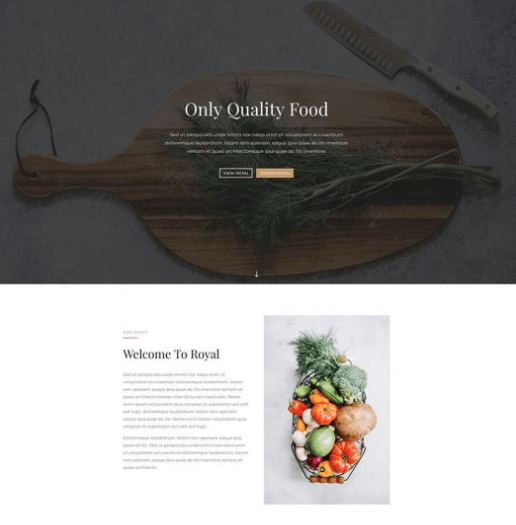
Example of the restaurant template you get access to with Divi.
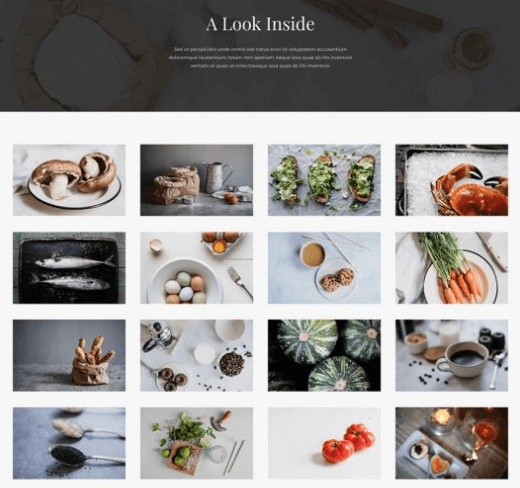
Another preview of the website you can create.
This means that just with a few clicks, you can have a restaurant website that has been developed by professional designers.
It makes it super fast to create a website and means you do not need any coding skills or too technical skills.
In addition to the great templates that makes it easy to get started, Divi also has amazing support so if you should need any help, they are very helpful.
The cost of this theme is around $89 per year, so that will be the main part of your cost. But you then also have one of the most flexible and modern themes you can get, and you will get access to great support.
If you want to keep the costs down, you can definitely also find cheaper themes or use a free theme. But personally I think the Divi theme is worth every cent, but it, of course, depends on personal preferences as well.
No matter which theme you choose, the next step is important – you need to make the website your own/make it personal.
Customize your website
Once you have chosen your website theme, you need to customize the website so it fits your restaurant.
Here you need to write some personal and unique text that describes who you are, where you are located, what kind of food you serve, etc.
For a restaurant website (and any website for that matter) images are also very important.
Ideally, you would use some images of your actual restaurant, food, and staff. It will make it more personal and recognizable.
But sometimes it is not possible to get all the images taken so they look good. Therefore, you can consider also using stock images.
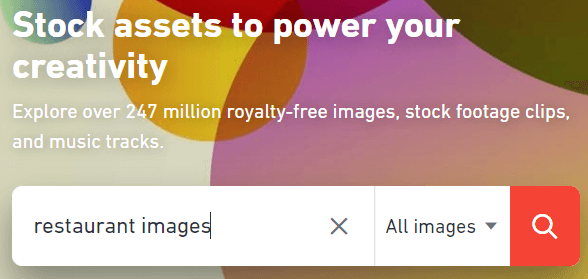
Stock image platforms can be a solution for easy access to images.
I would not suggest you to only use stock images as that would be too impersonal for a restaurant website, in my opinion.
But a combination of pictures taken in your restaurant and stock images can be great.
Again, there are hundreds of options when it comes to finding images. Your choice, first of all, comes down to budget.
You can find many free image platforms. The disadvantages of these are that the images are often over-used and the selection is often not as good as on the paid platforms. But the big advantage is that they are free.
If you have a bigger budget, I would clearly recommend one of the top stock image platforms ShutterStock. It is a bit expensive but it has more than 200 million images of very high quality. Also, you know for sure you will not break any copyright rules – that is a general advantage of the paid platforms.
You can also go for a paid platform like StockUnlimited. It is very cheap compared to other paid platforms and has better and more images than the free options, but not as many or as good quality as ShutterStock.
So there are plenty of options depending on your needs and budget. If you choose the Divi theme I previously recommended, the images they have used for their restaurant website templates are included, so you can also use some of these.
However, I would definitely recommend personalizing your website at least a bit with some unique images.
Launch your restaurant website
![]() Once you have all the text and the images set up on your website, you are basically ready to launch.
Once you have all the text and the images set up on your website, you are basically ready to launch.
This means that you can now open up for your website if you have had it hidden while building it, and you can start letting people know about it and advertise it.
One thing I would suggest is to make sure you install Google Analytics on your website before you launch it. It is free and it gives very valuable data you can use in the long run to optimize your website.
Most people that are building a website stop here and then just leave the website – this is a big mistake.
By not touching your website after launch, you miss out on a lot of opportunities. So let’s go over what you can get out of keeping it updated and how to do it.
Keep the website updated
 The best long-term strategy to get keep getting traffic to your website in by getting good rankings in Google and other search engines.
The best long-term strategy to get keep getting traffic to your website in by getting good rankings in Google and other search engines.
If more people find your website, more people will visit your restaurant.
But most people just never touch their website after it has been launched and that is a BIG mistake.
Keeping your website updated will not only show visitors that you have an active website and it is worth visiting as there is new useful content regularly. It will also help you get better rankings in Google.
So to get long-term success with your website and get the most out of it so it does not just become a website nobody visits, I strongly encourage you to learn search engine optimization – at least a little bit.
It does not have to be a lot of extra time you spend on it, as I know many people do not have that.
But it can really be worth putting in some effort to get good rankings as it can bring in a lot of traffic to your website on autopilot over time and A LOT of extra customers for your restaurant that way.
No matter what, it is at least important that you make sure to keep your website updated with the relevant menu, prizes, opening hours, etc. to make sure people get the correct info when they visit your website – if not, they will be annoyed and it can harm your business instead.
Final thoughts
Creating a restaurant website does not have to be complicated and you can easily get a very professional looking website without any coding if you choose the right approach. And you can even get it very cheap.
To get the most benefits out of your website and to do it the easiest possible way, make sure to follow all the 5 steps I have showed in this article. Let’s just sum them up again:
- Get domain name and hosting
- Choose the right theme / look
- Customize your website
- Launch the website
- Keep it updated
With these steps in place, you will get a great website that can help you get more customers to your restaurant.
So now it is up to you to just get started:-)
If you have any comments or questions, I would love to hear from you in a comment below.

