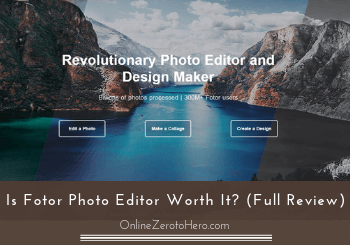 Fotor claims to be your one-stop solution for visual content.
Fotor claims to be your one-stop solution for visual content.
Since you will likely need some kind of visual content if you have any type of business, you might have heard about this and wonder if it is the right tool for you.
With so many options out there, you need to make sure you find the right option for YOU.
I decided to put Fotor to the test myself to see what it really offers and in this Fotor review, I will give you all the details about what it can do and what it cannot do so you can easily find out if it is worth it for you or not.
Disclosure: Some articles on this website contain affiliate links. This means at no cost to you, I may receive an affiliate commission if you purchase something through one of these links.
Fotor in a Glimpse
-
Tools
-
Usability
-
Value for money
Summary
Fotor is a photo editor and design maker that is meant to help you create great-looking visual content easily.
It definitely has potential and can be a time-saver – but whether it is the right option for you or not depends on your specific needs.
It can without a doubt make it easy to create professional-looking designs even if you do not have any design skills. It has a lot of great templates that make this possible.
But if you have more advanced photo editing and design needs, then Fotor will likely be too basic for you. However, if you do not have a lot of photo editing or graphic design skills and want to be able to do this easily, Fotor can definitely be a great option.
What is Fotor and what does it offer?
Fotor is a photo editor and design maker that is supposed to make it easier for you to create designs even if you do not have any design skills.
Personally, I love tools like this as I am not a designer myself and think it is great there are tools now that make it possible to still create decent graphics very quickly.
So I was curious when I first heard about Fotor and decided to test it. In this review, I will go over all it offers and what I find great and not so great, so you can easily see if it is the right option for you or not.
Let’s start by going over the three main options you have on Fotor: edit a photo, create a design, and make a collage.

The 3 main options Fotor has.
So let’s go over them one by one so you can see what each of the options offers.
Option 1 – Fotor photo editor
If you are not a graphic designer or do not have access to some of the more expensive photo editors that are on the market, it can be a challenge to do photo editing.
One of the options Fotor has is to do photo editing.
It is quite easy to use. All you have to do is to upload the photo you want to edit, and you can then choose between different adjustments.
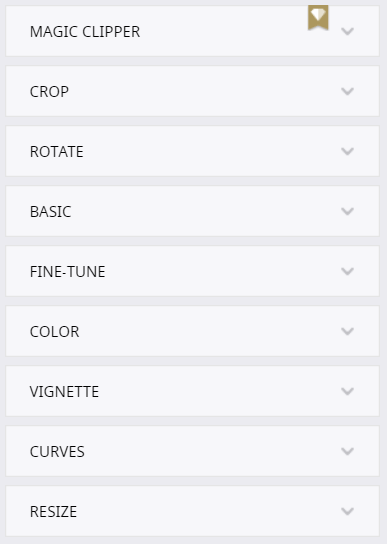
The options you have with Fotor photo editor.
You do not need any special skills to use these options as they are very basic. It can be a great way to do some quick adjustments, like rotating, adjusting colors, resizing the image, and more.
But if you have very specific needs and need to do a lot of editing, this will likely be too basic for you. But if that is the case, you will likely already have a more expensive tool with the necessary features.
Fotor photo editor is great if you do not have the need to do a lot of editing or if you are a beginner because it is fast and easy to use.
One of the features it has is, however, a bit more advanced but still easy to use and can be a real time-saver.
You can use the tool called “Magic Clipper”. This is a tool that easily lets you cut out a part of the image so you can change the background of it or place that part of the image (for example your face) on any other background or image.
This is something that can be very useful and Magic Clipper makes this very easy.
Be aware that this tool is not available with the basic membership but all the other photo editing options are (more about the membership types later).
Option 2 – Create a design
The option to create a design with Fotor is one of my personal favorite things about the tool.
The reason for this is that I am not a great designer myself but the templates in Fotor makes it possible to still create some great looking visual content easily.
You can choose between many different templates. You can use the search option or browse through the categories.
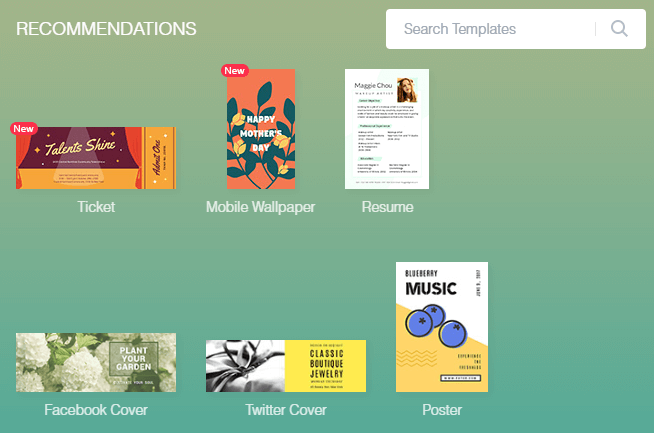
There are many design templates to choose from.
The great thing about the templates for, for example, social media graphics is that they also have the right size as all the different platforms have different sizes you need to use.
You can also choose to create designs from scratch and in a custom size.
Personally, I think the templates is what can become a real time-saver. If you, for example, need a header design for your YouTube channel, you can just choose that template.
After that, you then get access to quite a lot of different premade designs.
You can then choose to alter the design as you want or you can choose to just change the text and keep the image.
It is also possible to upload your own images and use them as a part of the design.
This can make it a lot easier to create graphics quickly. You can either just use the designs as inspiration and to get ideas, or you can use them more or less as they are.
In that way, you can quickly get professional-looking visual content.
Once you have finished your design, you can download it and use it for what you need to use it for.
I have personally used graphic templates like this a lot and it has saved me a lot of time. So definitely a great option if you are struggling with making visual content like me:-)
Option 3 – Fotor photo collage
The last main option Fotor has is to create a collage.
Here you can also find a lot of templates that can help you get started easily.
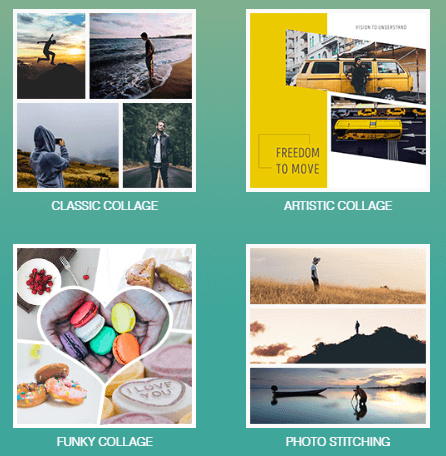
The Fotor photo collage tool makes it easy to create collages.
The image above shows the four main categories there are for the collages. Each of these categories then has many templates.
It works pretty much the same way as the design creator in Fotor.
You can adjust the templates to your liking with colors, background, text, and more.
The idea is then that you upload your own images and insert them in the collage.
With the templates available, it is possible to create some really cool and fun designs very easily, in my opinion.
So if you have the need to create collages like this, Fotor can definitely make it possible.
==>Click to Check Out Fotor for Yourself<==
Who can use Fotor?
When it comes to any type of software, it is, of course, important to know which devices it is available on, so you know if you can even get access to it with the devices you have.
Fotor has several ways you can access it, so it will be available to more or less all.
One option is to just use it online. You can just log in to your Fotor account online and start creating the designs you want. That makes it possible to get access from any device and from anywhere.
Also, you can download the Fotor app and get access to it via your mobile device. It can be downloaded through Google Play and the App Store.

One of the ways you can access Fotor is through their app.
Finally, you can also choose to download it on your computer so you do not have to be online when using it.
You can download Fotor for Mac and for Windows.
So almost no matter your needs and preferences are, you can find a way to use Fotor if you think it sounds like a tool for you.
How to use Fotor?
One thing I like about Fotor is how easy it is to use. You do not need any special skills to start using it.
Some of the aspects might be a little confusing at first, and I have seen tools that are easier to get started with.
But overall, it is very easy to get started with.
Yes, there are some advanced photo editing options you cannot do, but if you just have basic graphic needs and do not want to spend a lot of time learning photo editing or a lot of money hiring a graphic designer, then Fotor can be a great solution.
Also, on the website, you can find a lot of tutorials about how to use Fotor. So there is no need for me to go into too many details about that here.
You can find both written and video tutorials that will show you have to use the different tools if you decide to get access.
Is Fotor Photo Editor free or what is the real cost?
When it comes to any software or tool, it is, of course, also important to know the price.
You have maybe heard that Fotor is free but that is something many tools claim today and then there is still a cost if you want access to the options that are actually useful
So if Fotor really free or what is the price?
Well, Fotor has bot a free and a paid option. You can sign up completely for free and without a credit card.
What is great about the free option is that you can actually still do a lot with it.
You can get access to all the main tools it offers, get access to a lot of templates, create some great designs, and download them without watermark so you can actually use them.
So the free option is definitely useful. But it does not include everything. Fotor is also a business and they can, of course, not give everything away for free.
So you can also choose to upgrade your membership if you want more options.
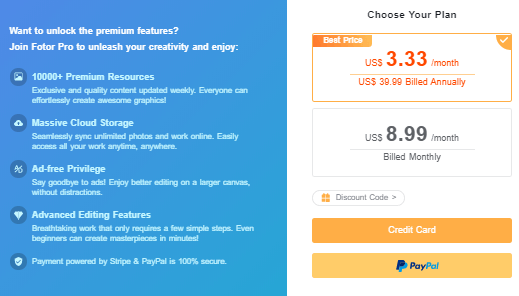
Fotor pricing.
You can choose to pay either monthly or yearly. If you pay monthly, the price will be $8.99 per month as you can see above. If you pay yearly, the price per month will only be $3.33 per month.
So you get a really good discount if you decide to get the yearly membership.
But most importantly, you need to know what you then get for your money to find out if it will be worth it.
One thing you get with the paid membership is an advertising free platform. The free version has quite a lot of ads that can be a bit distracting. You get rid of these ads with the paid version.
Also, you get more storage space and more advanced editing features. With the paid version you, for example, get access to the Magic Clipper tool I mentioned earlier.
In addition to this, the paid membership gives you access to A LOT more templates and graphics you can use.
When you are creating your designs and choose the images and templates you want to use, there are many of them you cannot use with the free membership.
You can easily tell the difference as all the premium features have a small mark that looks like a diamond in the corner as you can see in the image below.

How you spot the premium features.
All these will be available with the paid membership.
A great thing about the free membership is that you can still see and test all the premium features to find out if it is really worth paying for, for you.
You can, for example, just not download the premium templates without a watermark. But you can download all the free templates without watermark.
So both versions are very useful – it all depends on your needs. And if you decide to go premium, it is, in my opinion, very good value for money.
Just think about what it costs to have just one piece of visual content created if you hire someone to do it? If you regular create designs, then a tool like Fotor can be a great time and money saver.
Just be aware that if you decided to get the paid membership, the fee will automatically be charged until you cancel it – also for the yearly membership.
So make sure to remember yourself to cancel if you at some point want to stop using Fotor as they do not offer refunds for already paid fees.
Final verdict
Fotor is a photo editor and design maker that is meant to help you create great-looking visual content easily.
It definitely has potential and can be a time-saver – but whether it is the right option for you or not depends on your specific needs.
So let’s finish this review by summing up the pros and cons so you can get a better overview before deciding if it is for you or not.
 Pros:
Pros:
- Has a free version you can actually use
- Many great templates
- Makes it easy to create designs even without design skills
- Great value for money if you upgrade
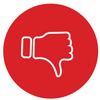 Cons:
Cons:
- Could be a little easier to get started with
- Not a tool for people with more advanced editing needs
Fotor without a doubt can make it easy to create professional-looking designs even if you do not have any design skills. It has a lot of great templates that make this possible.
This is something I appreciate myself, as I am not a great graphic designer so I love tools that can make this easier:-)
It can be a little confusing to use at first but is still quite easy to get started with even if you do not have any previous experience. And they have some great tutorials on the website that helps as well if you should need it.
You can do a lot and get great benefits even with the free version and if you want more options, the paid version gives very good value for money.
The main question is what your needs are. Because if you have more advanced photo editing needs, then Fotor will likely be too basic for you.
But if you do not have a lot of photo editing or graphic design skills and want to be able to do this easily, Fotor can definitely be a great option.
I hope this review has helped you figure out exactly if it is the right tool for you or not and what you can use it for.
If you have any comments, questions, or have any experiences with Fotor yourself, I would love to hear from you in a comment below.

