 If you’re into online marketing, then you already know the importance of social media and the many benefits it can provide you and your business.
If you’re into online marketing, then you already know the importance of social media and the many benefits it can provide you and your business.
In fact, using social media marketing can help you reach potential customers worldwide.
However, launching a social media marketing campaign is a daunting task, and it will require time and effort to succeed in this type of endeavor.
That is why there are social media management tools that allow you to automate and schedule your social media postings.
These tools can also ease up the burden of monitoring all your postings since it offers a user dashboard where you can track all your social media marketing activities.
Buffer is considered a complete social media management tool that allows you to schedule and publish your posts from its platform. It also lets you integrate all your accounts into one, easy to manage dashboard.
Maybe you’re looking for a social management tool that can help you simplify your social media campaigns, and you might be thinking of getting Buffer to ease the burden of all your social media postings.
So, is Buffer worth your time and money?
Well, you’ve come to the right place because, in this Buffer review, I will share with you all the features and details of this social media management tool, so you’ll know if this is the one you’re looking for.
Let’s start.
Buffer in a Glimpse
-
Features
-
Ease of Use
-
Value for Money
-
Support
Summary
Buffer is considered a complete social media management tool that allows you to schedule and publish your posts from its platform. It also lets you integrate all your accounts into one, easy to manage dashboard.
Buffer also includes an Optimal Scheduling tool, which will recommend the best times to post on each channel.
Overall, having automation tools for social media can definitely make your life easier.
However, in my opinion, it is also important not to forget the personal touch. This is what will really make you connect with your audience.
But an automation tool like Buffer can help you become more effective if you take the time to learn to use it the right way.
What is Buffer and what does it offer?
Buffer is known as a social scheduling app and its most significant feature is its intuitive drag and drop editor that lets you edit your post on the fly before making it live on various social media channels.
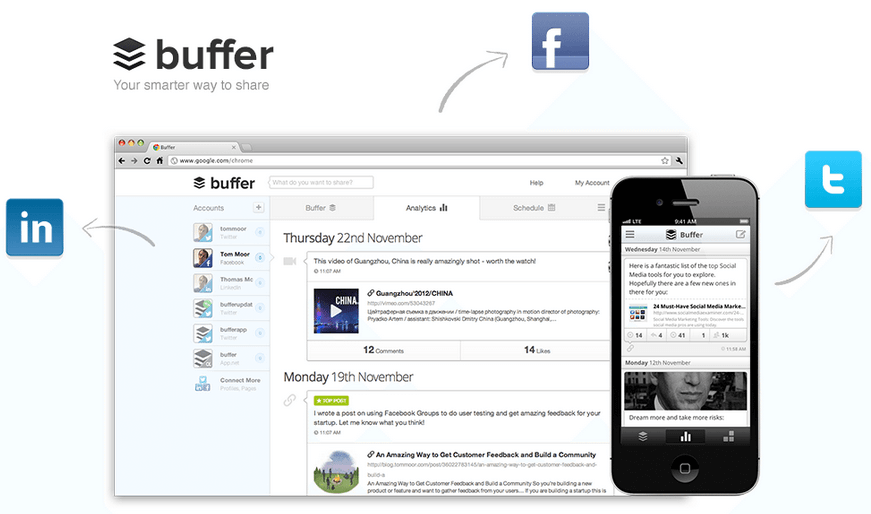
Buffer is a social scheduling app that can be used on a browser and mobile phone.
Basically, users will navigate to their Buffer dashboard and select the networks they’d like to schedule a post for.
Users can also group platforms together to send specific post types to those specific groups.
After that, you can now write your post and include a link, but you can also edit how the link is displayed.
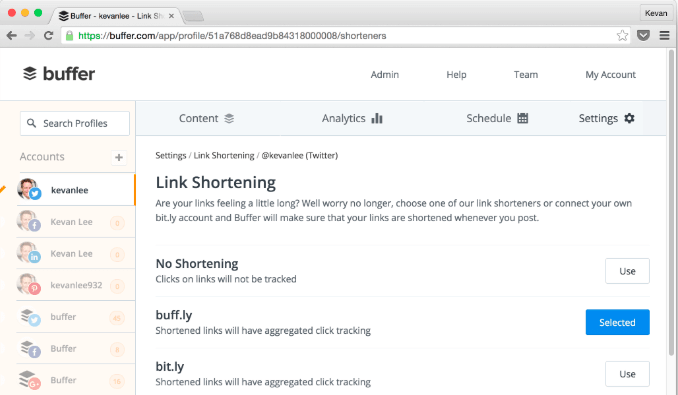
Buffer has its own link-shortener.
Other social scheduling tools will automatically fill in the title, image and description pulled from the link, but with Buffer, you can choose how you want your post to appear.
Once you have your post looking exactly how you want it, you can navigate to the Schedule time to select posting times.
You can choose the exact publishing days and times you’d like to post to each social account, and Buffer will save your settings and it will follow that schedule for all future posts.
You can however choose not to post on certain days, or opt to post different accounts based on different time zones.
Buffer also includes an Optimal Scheduling tool, which will recommend the best times to post on each channel.
Your social posts will be viewed in list or calendar form, and if you want to check your post, you can go to the review tab, where you can view the posts before they’re scheduled to appear in case any last-minute edits need to be made.
Buffer Special Features
Aside from its core functionality, which is social scheduling – Buffer offers several extra features that supposedly set it apart from other social management apps on the market.
- RSS Feed – This feature allows you to view RSS feeds from your favorite blogs in Buffer and lets you share their content.
- Power Scheduler – Schedule multiple messages across multiple accounts and times.
- Pablo – This extension is an image curator designed by Buffer. Using it, you can select and size an image to different social media specs, and create easy text overlays and backgrounds to create richer, more engaging photos.
- Buffer for Instagram: Instagram has historically been hard to publish on using outside platforms, but Buffer found a way around it.
These added features can really make a difference, especially if you want to simplify your process since it gives you an added option, which is not available with other social scheduling tools on the web.
Recommended: Learn How to Start Affiliate Marketing on Facebook
Buffer Analytics – Monitoring your campaigns
To monitor your progress and know the results of your social media marketing campaigns, it is essential to track it via Analytics.
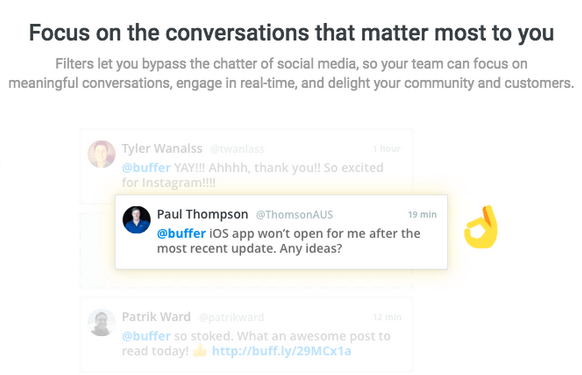
You can pinpoint which posts are performing well.
Buffer has an Analytics section that will let you see the breakdown by posts, including their likes, comments, clicks, mentions, reshares, and total reach.
You can also sort your posts by most popular or least popular so you can get a bird’s eye view of your campaign.
Also, when you do find posts that have performed particularly well, you have the option to reuse them with any edits included.
Overall, Buffer is one of those social media marketing tools that can provide you with an accurate report of your current campaign along with other metrics you need, so you’ll know what to improve in your future social postings.
This will also give you an idea on the type of content you need to produce for the type of products and services you promote.
Can you use Buffer on your mobile phone?
Buffer is not a mediocre social media management app, because it is really easy to use and has a nice interface and you can manually post from the Buffer app, which you can download to your mobile phone.

You can receive notifications about your social posts directly on your mobile phone.
In fact, it is easy to post on Instagram using the Buffer app, because the text and image are pulled directly to IG and all you need to do is paste in your text and hit share.
However, you do need to have the app on your mobile phone in order to get notifications about your social posts on your phone.
Having a separate app for mobile phones is another positive feature for Buffer, because it gives you the option to do your social media activities while you’re on the go which is quite important, in my opinion.
Is it Affordable?
Buffer is one of the more reasonably priced social scheduling platforms.
The Starter plans are geared more towards individuals, with the most basic plan coming in at a whopping $0 dollars – yes, you can use buffer for FREE but with basic and limited features.
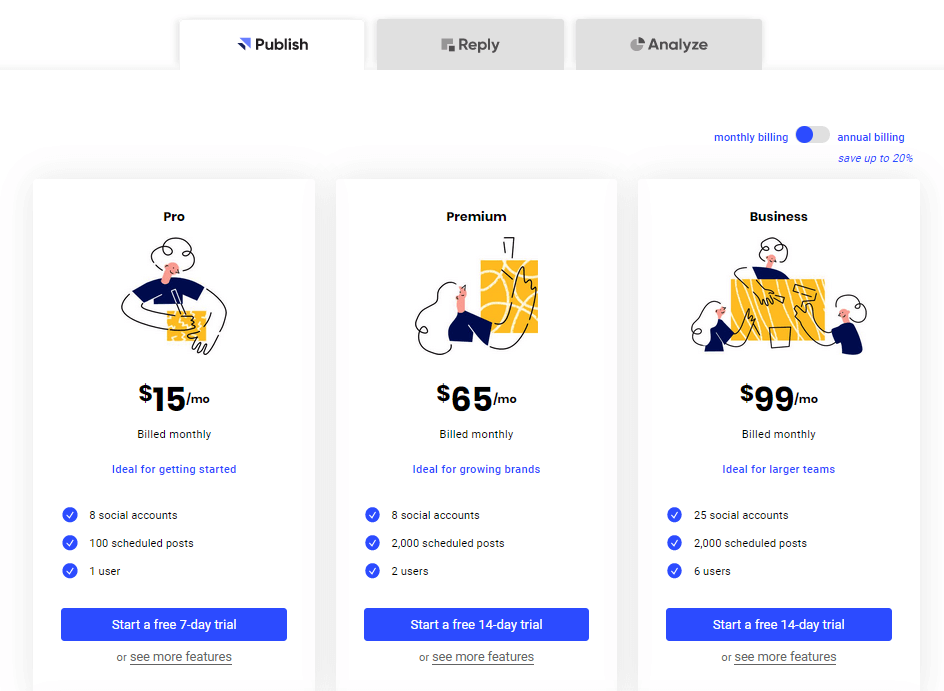
There are 3 monthly pricing plan options for Buffer.
That will get you a total of 3 integrated accounts and 10 scheduled posts per account.
If those numbers won’t cut it, you can upgrade to the Pro plan for $15 month, which allows 8 integrated accounts and up to 100 scheduled posts per account.
On the business side, Buffer offers different plans for Small, Medium, and Large companies.
The Small comes in at $99/month and offers up to 25 accounts with 2,000 posts each. Medium will set you back $199/month, 50 accounts and 2,000 posts.
The Large costs $399/month, with 150 accounts and 2,000 posts each included.
All Business plans come with extra features you won’t find in the Individual plans, including advanced social analytics.
The prices above are all if you pay monthly – but you can also choose to pay yearly and then get a 20% discount.
If you have any doubts about what plan to choose, you can also get a 7-day or 14-day free trial for the paid versions, so you can truly test out if they are for you before committing.
What about support?
Reliable tech support is important in any type of application especially if the main feature of that app is more on automation.
Fortunately, the support section on Buffer’s website is quite comprehensive, but I don’t think it will replace the need to contact support.
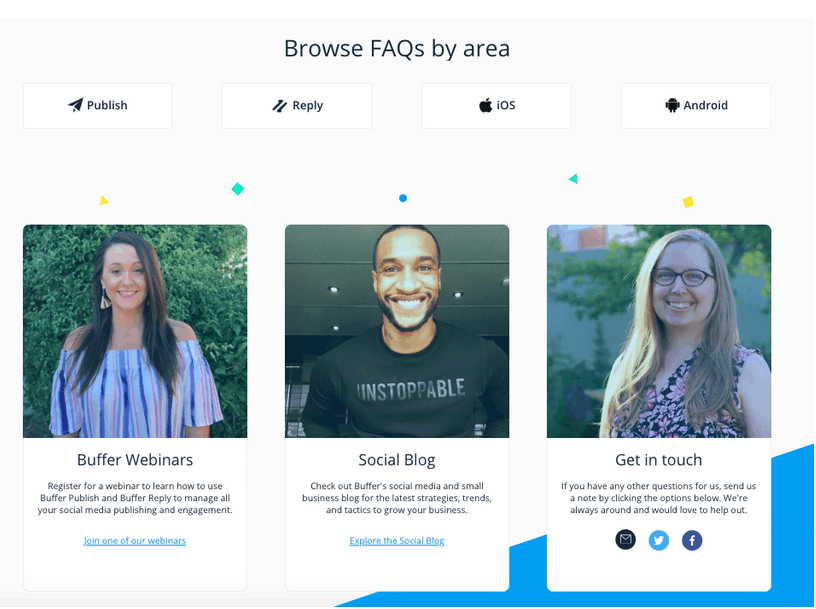
There are various ways you can contact support on Buffer.
There are FAQs as well as tutorials and a handful or webinars, but you can contact customer service by email, or if you are logged in, you can also contact the team via Facebook messages or Twitter.
Although you’ll need to contact their support team during their office hours.
Based on my research, I found out that there are team members located all around the world and the average response time is less than six hours at any time of the day.
But you can expect the reply to reach you in 12 hours depending on your time zone. They could do better in this department, but at least they could still help you with your concerns – you just need to wait a bit for their answer.
Is Buffer the right social media marketing tool for you?
Well, the answer will depend on your own perspective and if you see any features that can truly help you simplify your social media campaigns.
To help you more in your decision-making process, here are some of the pros and cons of this app:
Pros
- Buffer is easy to use

- It mainly focuses on one thing – social scheduling – and it does it very
- The simplicity of the drag-and-drop editor makes it easy to schedule and arrange posts, and the Optimal Scheduling tool takes a lot of the guesswork out of the timing.
- Even it’s more advanced featured, the RSS feed, browser extension, etc., are designed to make the posting process as streamlined as possible.
Cons
- Analytics and social interaction aren’t included in the base version.
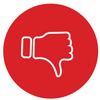
- Buffer Reply is a separate tool and requires a separate payment plan.
Overall, having automation tools for social media can definitely make your life easier.
However, in my opinion, it is also important not to forget the personal touch. This is what will really make you connect with your audience.
Therefore, an automation tool like Buffer should not be used to completely take care of all your social media activity in my opinion.
Interacting personally on your pages and with your audience will still be very important to get the best possible results.
But an automation tool like Buffer can help you become more effective if you take the time to learn to use it the right way.
Does Buffer deliver on its promise?
Yes, it definitely delivers on its promise and it offers a simple, seamless way to schedule and post to all social media accounts including several powerful features that will simplify the whole process for you.
If you’re looking for an effective social scheduling app, Buffer might be the tool for you.
Just remember to also still make sure to connect naturally with your audience as there is no substitute for that.
You can download Buffer here if you want to check it out for yourself.
If you have any questions, comments, or have any feedback with Buffer, I would love to hear from you in a comment below.

