 Many websites have a lot of content and blog posts.
Many websites have a lot of content and blog posts.
However, many of them are never updated, and therefore potentially miss out on huge amounts of traffic.
In this article, I will show you the potential of keeping your content updated.
I will show you when you need to update, how to do it, and I will show you a case study and the steps I took to increase the traffic to an old blog post with 734% in just 1 month.
I cannot promise you will see these results every time, but you will definitely see some results if you follow the suggestions below.
Benefits of updating older blog posts
When you have a blog, it is very common to be so focused on creating new content that we sometimes forget the great content we already have.
While creating new awesome content is definitely very important, we should not forget the potential of updating older blog posts and content.
The main benefits are:
Benefit 1 – Creates trust:
 You have probably tried yourself to find an article you really wanted to read – when you then click it, you see that it is outdated, and the info is not really relevant anymore. Maybe the date is even several years old.
You have probably tried yourself to find an article you really wanted to read – when you then click it, you see that it is outdated, and the info is not really relevant anymore. Maybe the date is even several years old.
If you are anything like me, you will quickly leave again, and only rarely give the rest of the website a chance even though it might be filled with other great and fresh content.
Some people’s solution for this is to just remove the date of the blog posts. This is not something I am a big fan of – for some topics it is fine if it is not dependent on how fresh it is.
But when I find content about technology or tutorials for software and there is no date, I do not trust it – and in most cases, it is also not very updated, if the date has been hidden.
So by keeping your content updated, you create trust with your visitors. They can see that they can trust the info they can find on your site is updated and can help them.
Furthermore, keeping your website also creates trust with the search engines. The search engines like updated and relevant content, so it can also give you some plus points in relation to your rankings.
Benefit 2 – Makes your content better:
Keeping your content updated makes it a lot better. In short – better content means the visitors will like it more, and thereby the search engines will like it more.
I regularly go over content, I wrote a while ago, and more or less every time I find that I can improve it. Especially when I look at posts, I wrote when I first started my online business.
We all continuously learn and improve our skills and knowledge, and it can greatly improve the old content to go over it and apply new skills and knowledge.
Benefit 3 – Generates more traffic:
A very important aspect of updating your content is that it can generate more traffic to your website.
I have already mentioned above how it can impact your search results a bit, but if you choose the right content and update it the right way, you can also gain a more immediate boost of traffic.
I will show you an example of this in the case study later in this article.
When should you update?
 So let’s get one thing clear – if you write a lot of content, you can of course not update all your content all the time, and you will have some old content on your website that you never or rarely update.
So let’s get one thing clear – if you write a lot of content, you can of course not update all your content all the time, and you will have some old content on your website that you never or rarely update.
If you have several hundred blog posts, it is just not possible – and that is also fine. But there are some situations, where you should prioritize updating content instead of writing new.
There are 3 situations, where I have found this to be particularly important:
Situation 1 – When a blog is outdated:
If you have made a review of a product or maybe a tutorial or similar, there might be a time when the info you provided is no longer true.
It could, for example, be an article about how to rank in Google. Sometimes an article like this needs to be updated, as it will otherwise potentially give people really bad advice.
It can also be a product or service you are recommending, but that is no longer available or where it has changed a lot.
In these situations you should update your content to reflect the changes – if not, visitors will not know, if they can trust any of the content on your site.
Situation 2 – When you get new info:
This is closely related to the point above.
Sometimes you will get new info about a topic or product, you have previously written about. Not adding it might not make the post outdated and irrelevant, but adding it shows that you are following and that you care about providing updated information.
So when you get new important information, it can be great to add it to the relevant content. It will make the content better, more relevant, and create trust with both visitors and search engines.
Situation 3 – When a post is close to the top:
This is an approach that has helped me a lot, and also the approach I use in the case study below.
You keep an eye on your rankings and then find an article that is maybe at the end of page one of the search engines or maybe even on page two. It will get a lot of impressions, but probably only a few clicks here and there.
An article like this has already gained trust since it is ranked close to the top. But if it is an older article, it could potentially be improved – especially if it is an article you wrote a long time ago, and you have gained more experience since.
By finding relevant posts like this and updating them, you can really give them a boost (see example in the case study below).
How to update?
Once you have found the content you want to update, it matters how you update it. If you change certain things, it could potentially hurt your rankings instead of improving them.
So here are the most important aspects you need to be aware of:
Tip 1 – Do NOT update URL:
It is very important that you do not just update the website address/URL, when you update your content. This can potentially hurt your site and give broken links.
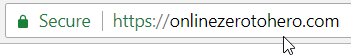
Do not update the URL unless you know how to do a redirect.
Sometimes it might be necessary to change the URL, and if you really need to change it, it can be done, but you need to make sure, you know how to do a redirect to the new URL – if you have a WordPress website, you can use a plugin for this, or on any website, you can look into doing through what is called the htaccess file.
But if you do not feel comfortable doing this, you should get help from somebody that knows how to do it or just do not change the URL.
Tip 2 – Update content but do not delete too much:
If the article you are updating already is ranking decently in the search engines, you should not delete too much content. You might end up deleting some important content that has been indexed and ranks.
If some content is no longer relevant, you, of course, need to delete it or rewrite it to say why it is no longer relevant.
But in general, it is better to not delete too much, but just add the new information or rewrite where you find it necessary.
Furthermore, check if the images that you have been using are still relevant – if not, you can consider updating some of these as well to give the content a more relevant and fresh look.
Tip 3 – Update meta info:
Updating the meta title and description is not always necessary when updating content. It depends on the update.
Take a look at your current title and description and see, if it needs to be updated to better reflect the updated content. Or see if it can be improved, to make it more likely people will click your article when seeing it in the search results.
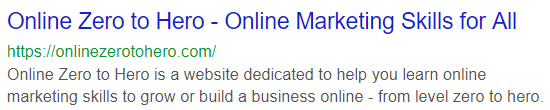
You can update your meta info if it is relevant.
Be aware that you should not update your meta title too often – it can instead potentially hurt your rankings if you keep changing it.
Once you have updated your content, it is a good idea to make your following on social media aware of it.
So if it is a bigger update with new important info you have made, then make sure to share it again on your social media channels to create more attention about it and potentially get some traffic and engagement from there.
Tip 5 – Reindex your post:
If you do not already have it, you should make sure to install Google Search Console on your website.
After you have updated a post, you can use this tool to reindex your content – that will let Google immediately know that it has been updated.
However, the most important reason to do this is, if you have updated your meta title or description to reflect your new content. The new title might be a lot more engaging and show people even more that your post is relevant.
By getting it indexed immediately in Google, these descriptions will also be updated very quickly. That means that the potential effects these updates can have will happen faster.
Google will eventually find the new content by itself, but this can be a way to make it happen faster, so why not do this.
Case study (734% increase in traffic)
Now you know how to find content that could benefit from being updated and how to do it. So let me know show you a real example of how I used these methods on one of my websites and the results I got.
Let me first show you a graph from Google Analytics, where you can see the boost in traffic for one particular article after I did an update.
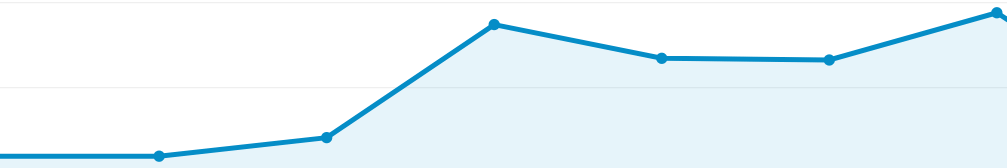
The immediate increase in traffic after updating the post.
The approach I used to do this was to first find an article that was on page one of Google, but it was not at the top, and it did not get a lot of traffic for that reason. I used Google Search Console to identify this.
I knew the article had potential because it was already on page 1 and quite a lot of people are searching for the term, so I decided to take a look at it. It was an article I had written around 8 months earlier, and after reading it again I could see that there was a lot of room for improvement.
I added more relevant content, added details I had not included before, I made the meta title and description more engaging, and added a few new and more relevant images.
After that, I used Google Search Console to get it indexed quickly, and the results happened more or less immediately.
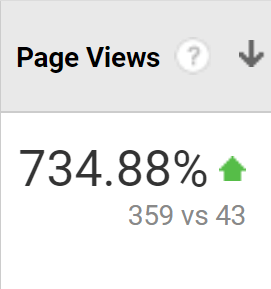
The following month the traffic to the post increased 734.88%
As you can see, the month before I did the update, I only got 43 visits to that post. The month after having made the update I got 359 visits – that is an increase of 734.88%. And the traffic has stayed this high since and has even increased further.
So if you find the right articles, it can definitely be worth spending a bit of time updating them. In some cases it will also be a better use of time than creating new content – especially if you have a lot of content, you have not looked at for a while.
Of course, you will not necessarily get the big an increase every time. But overall, you should see great results if you regularly update content.
Final thoughts
It can have many benefits to keep your website content updated, and if you find the right articles, it can really boost your traffic.
Be aware that this does not mean you should update your articles every week. You should still prioritize to develop your website and write new quality content.
But once in a while, it can really be worth it to take a look at older content and give it a makeover, and it can be a fairly easy way to increase traffic to certain posts if you use the steps above.
Do you have any experiences and results with keeping content updated yourself? Or do you feel that it is time for you to take a look at your older content?
Let me know in a comment below, and also feel free to leave any question or comment below.


Good read! I have been thinking some of my older stuff needs to be updated. Now I’ve got work to do!
Thanks Steve. Glad to hear the article gave you some inspiration.
Mikael
Thank you for this article, it gave me something to keep in mind as I write my own articles…I am very new to this online world, but I think I have a tendency of completing an article and then forgetting about it…so I will be more inclined to prepare my writing not only for today, but also possibly for tomorrow.
Keep up the good work!
Thanks for the feedback Christie.
Glad to hear you liked the info.
All the best,
Mikael
Hey there,
thanks for helping me realize the importance of updating some of my article pages, even though it seem as though it may be old information, there are things that could be updated yearly, or perhaps even more often, and thanks for showing the way to do that, that won’t hurt us, while using practical updates such as the photos, meta titles and google search console
You are welcome Andrew. Glad you found the article useful and thanks for the feedback.
All the best,
Mikael
Hey Mikael,
I really enjoyed reading your post on updating blog posts. I just had the exact experience you described above. I updated a post I didn’t really like. It was old, short and had outdated information.
I changed some text parts and added 1784 words to as 823-word post then I added new pictures (not stock pictures) professional own pictures and somehow I got catapulted up into the first position on google.
That never happened to me before. I even outranked sites like Dpreview on my keyword… so what I want to say is it probably doesn’t have to, but can be very effective.
Thanks for sharing your experiences Aaron. Sounds like you did a really good update and great to hear it paid off – definitely an impressive result you got from it.
All the best,
Mikael
Hey there,
I have to agree with everything you say here.
I have been running a website that was only aimed at posting fresh content everyday, but it didn’t do very well.
I decided to be updating 2 old posts per day and I have been shocked by the great ratings this has brought. My website is now receiving twice the amount of traffic it was receiving before the update.
Thanks for sharing your experiences Dave.
Great to hear you have also had great results by updating older content.
All the best,
Mikael
Wow, thank you so much for this article!
That’s certainly something I need to work on in regards to updating older content. While I do have quite a bit of posts/articles on my website, I can think of a few off the top of my head that would probably be a good idea to update especially in regard to a couple of reviews.
I really like how you showed that updating content has helped increase traffic for you.
On average, how often would you say you regularly update older blogs/posts/reviews?
Thanks for your feedback Brian.
How often I update really depends – not too often but once every 6-12 months I find it is good to take a look at some older content.
But if important changes happen for a product or service I have reviewed, I try to make updates to reflect this, as soon ass I am aware of the changes.
I also often use Analytics and Search Console, as I did in the case above, to identify articles that could potentially give more traffic That can be a great way to boost traffic to pages/posts that already have some authority, but could gain even more by giving them a good update.
All the best,
Mikael
Awesome, that’s very helpful. I think I’m going to start utilizing Analytics in the Search Console more to identify which ones of the my posts people seem to be visiting the most.
Thanks for the feedback Brian.
I can definitely recommend using Google Search Console for this – it has so much valuable information to help you improve your website and content.
All the best,
Mikael