 Having lots of content on your website will not do you any good if people leave your site without reading it.
Having lots of content on your website will not do you any good if people leave your site without reading it.
But how do you make sure people stick around on your website?
There are luckily a few tricks that can help you, and in this article, I will show you how to write good content for your website that visitors actually want to read.
And don’t worry – you do not have to be a writer to create awesome content.
With a little of training and by following the steps below, you will improve your website content in no time and make both visitors and the search engines happy (and grow your business).
Why is great content important?
Before getting to the steps to create great content, let me first explain why it is so important.
First of all, if the visitors do not find your website interesting, they will quickly leave – there are a lot of others they can choose instead.
If they leave too quickly, it will not only make it impossible for you to engage with them, it can potentially also hurt your rankings in search engines like google, which means you will get fewer visitors – that can really hurt your business.
In short, when Google (and other search engines) see people leave a site without spending any time there, it is a signal that it is not a relevant site.
Google wants to provide the best search results for people, and if all your visitors only stay a few seconds, there is no need for Google to give you good rankings as the way people engage shows that your site is not very interesting.
On the other hand, with great and engaging content, your visitors will stay longer, you can build a relationship to them, maybe even sell to them, and the search engines can see that it is a very interesting site and will therefore boost your rankings.
The first step to create great content is to understand a bit about how people behave on websites.
Want your visitors to stay? Understand them or they will leave
There are some general ways most of us use the internet and websites. You probably unconsciously do a lot of it yourself (I know I do).
But by being aware of it, it can help you to understand your visitors and make it a great experience for them to visit your website.
A couple of important aspects you need to understand are:
1. People scan websites
 Most of us are impatient when we visit a website. We quickly scan a site to see, if we can find the information we are looking for.
Most of us are impatient when we visit a website. We quickly scan a site to see, if we can find the information we are looking for.
If we do not quickly see signs that we are on the right track, we will leave and move on to the next website.
We in general scan websites, and we rarely read everything on a site but only bits and pieces.
2. We often read in F-shaped pattern
Eye tracking research (where web readers eye patterns are measured) shows that often we read in an F-shaped pattern.
That means that a reader start at the top left corner and move to the right. They then move back to the left, but this time read a little less when they move to the right, and a little less in the next line, etc. It then roughly ends up looking like the letter F.
The video below (from Nielsen Norman Group) explains a bit more and also explains another pattern that is often found when reading on the web:
3. People do not only enter through your front page
A common error is to think about a website as a book, where we start from one end and read through the whole thing. That is not the case with a website.
Many people will come to your site through search results or links and will not land on your front page. And they will in most cases not read all your content. So do not assume that just because you have mentioned something in a previous post or on the front page, the reader will know about it.
Having this basic understanding can really help you when we get to the practical steps below. The steps are a way to create content that takes this knowledge and behavior into consideration, and thereby makes it easier to keep people engaged on your website.
The 10 steps to creating great content
 Now you understand why it is important to have great content on your website and how we read on websites.
Now you understand why it is important to have great content on your website and how we read on websites.
The 10 steps below are fairly simple, and by using them on your website, your visitors will for sure stay longer and read more of your content.
1. Write for your visitors
It can seem like a pretty obvious thing that we need to write for our visitors when we have a website, but we very often forget. We are either too focused on making it sound fancy and clever, or about making a sale.
Do not focus on this. Give your visitors the information they came for – if they cannot find the answers they are looking for on your website, they will find it somewhere else.
To give your visitors useful information it is, of course, a big advantage if you know what your target group is. So if you do not already know, think about what kind of people would usually visit your website and what would they be looking for.
2. Use natural language
Use conversational language – just as if you were explaining somebody face-to-face. Just be yourself and write naturally.
If you are writing as yourself and share what you have to share, you will naturally connect better with your visitors. Do not try to copy somebody else – it can quickly sound weird if you have read somebody writing in a very funny way and try to copy this if it is not your natural style.
We all communicate differently, and it is great to have your own style. That does not mean that you cannot be inspired by others or cannot take advice about how to improve your content.
That is great to do and a way to develop, but do not try to copy. Still focus on what you have to say in a way that is natural to you. If it is not natural to you, it also won’t be for the readers.
3. Make your text easy to read
Your content is what is important, so make it easy to read.
Over and over again, it has been proven that the easiest text to read is dark text and white background. That does not mean that there cannot be cases where it makes sense to use something different, but do not get carried away.
I have very often seen people getting too excited about the opportunities to adapt their website and makes it look very special. That can be very fine, but if you are not careful, it can also make it very difficult for your visitors to read.
A part of making it easy to read is also to use a font that is easy to read. There are many fancy and fun fonts, but stick to the ones that are more “normal” to keep your readers engaged.
Below, I have made an example to show how my text would have looked like, if I had chosen powerful colors and a fancy font – pretty sure you would not have made it this far in the article, if that had been the case:-)
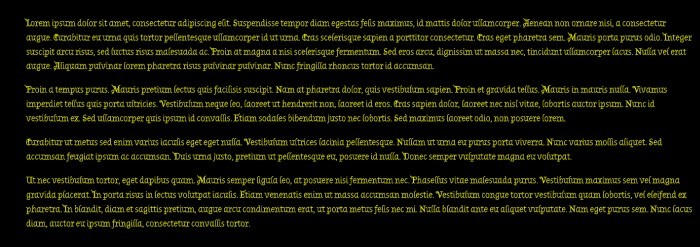
An example of text font and color that is too difficult to read and probably will make visitors leave.
I know there are definitely better colors and fonts than in my example, but it is to make a point. It does not mean that you should never use different colors or fonts. But be careful if you do, and be sure you do it for a good reason.
4. Choose a good Headline
 Any page or post on your website need a headline. And preferably a captivating headline that shows the reader right away that it is a post worth reading.
Any page or post on your website need a headline. And preferably a captivating headline that shows the reader right away that it is a post worth reading.
At the same time the headline should be precise, so the reader knows what to expect.
Remember that people often come to your site through search results or links, so they need to be able to see where they are right away to decide, if they are on the right track. And it does not take many seconds to decide, so make it clear from the beginning.
The headline is also what will show up in the search results on Google, Yahoo, Bing etc, so it is important to make it captivating so people will go to your site.
But do not use clickbait headlines to get people to come to your website. You know – the sensational headlines that are just meant to get you to click like “what happens next will surprise you”.
Being creative with headline can be great, but make sure your content can live up to the title. If not, people will leave and will not trust you in the future.
5. Use subheadings
Subheadings is another great way to split up your content and make it more user-friendly. Even if you use small paragraphs, as I mentioned you should above, you still need subheadings.
It does not only break up the content and makes it easier and more comfortable to read. It also makes it very easy for your readers to scan (as they will). With good subheadings, readers will right away be able to see the different topics your article is going to cover, and know that it will be worth reading.
As with the headlines, subheadings should be precise, but also captivating when possible. Considering the F-shaped reading pattern mentioned above, it can also be an advantage to use the most important words in the beginning of the headlines and subheadings (but only if it makes sense and creates a good sentence).
6. Small paragraphs – do not scare your readers away.
 Nobody want to read big chunks of text. You have probably tried yourself to visit a website, where it is just one big block of text. Then no matter have great the content is, people will never be bothered to even start.
Nobody want to read big chunks of text. You have probably tried yourself to visit a website, where it is just one big block of text. Then no matter have great the content is, people will never be bothered to even start.
Therefore, you should use small paragraphs.
Remember that people do not necessarily read everything on your website – they scan. Small paragraphs makes it easy for people to scan for the information they are looking for, and it makes it easy to read.
7. Use bullet points
Bullet points are great to use when you need to list something. So let me illustrate.
Why you should use bullet points:
- It breaks up the content
- It makes it easy to emphasize on important points
- It catches the attention of the readers, when they scan your page
As you can see, it is just another way to break up the content, keep the interest of the reader, and make your content more engaging.
Only use bullet points for fairly short statements. That is for example why I have not used bullet points for this list – there is too much text for each point. Then it is better to use subheadings. So bullet points are great, if you keep them short and precise.
8. Use links
Links are an often overlooked way to break up your content and catch the attention of your readers when they scan.
Links are usually a different color and stands out. This can be used tactically. At relevant places you can link to other of your own articles or sources on other pages. It is a way to give people more information at appropriate places and at the same time show what the text is about.
In this article I have for example used it several times.
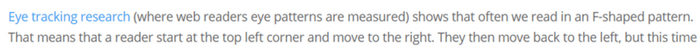
Example from this article where a link is used to provide more info and make text stand out.
Do however not link just for the sake of linking. Make sure it is relevant to the content. If not, it will just annoy your readers.
Also, make it clear for the readers what they can expect when clicking the link by choosing the right words to link. And make sure the headline and content the link leads to matches. If not, it can lead to confusion, and you want to make it as easy as possible for your readers.
9. Images and image text
You probably already know that images are an important part of a website. It can make it look appealing right away, and if you use the right pictures, they will right away show the readers what the text is about.
Captions below pictures can also be very useful. It is some of the text that is most often read on a website, because it is so easy to read when scanning the site (maybe you did this yourself on this article). Image texts can therefore be a very effective way to get a message across and show what the content is about.
10. Use bold or italic text (when appropriate)
Playing with your text can be a nice way to break up the text and emphasize on important points in a paragraph. You can make it stand out, and it can be a part of grabbing the attention of the reader so they will continue to read. Notice how I for example used it in the beginning of this article:
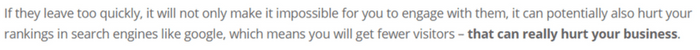
Bold text can be used to emphasize important points and grab attention.
Do however not exaggerate. I have seen people trying to use this trick, and they end up making most of the words bold. It kills the effect and just makes it annoying. Here is what it for example would have looked like, if I had used it a little too much:
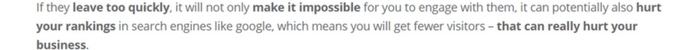
If bold text is used too much, it just becomes annoying and does not have the same effect.
Not pleasant to read right?
Italic can also be great for certain things and is most often used for quotes. Be aware that italic can however be very difficult to read, so do not use it too much.
Practice makes perfect, so just get started!
 Writing is not necessarily as scary as it can seem to many people.
Writing is not necessarily as scary as it can seem to many people.
When I first started blogging, it was challenging for me, until I found out that you do not need to be a writer to write great content. You just need to communicate your ideas and knowledge in a natural way.
And there is no such things as a perfect text, so do not wait for you to be perfect at writing before you start publishing on your website. You learn from experience, and the more you write, the easier it will become.
So just get started and use this list as a checklist when writing. It will make it easier to write and will make your website and content more user-friendly, and will make readers stay on your site longer and come back as well.
Enjoy your writing:-)
If you need any help or have any questions, just leave a comment below, and I will be more than happy to answer.


Just started blogging and your tips showed me some of the things that I need to improve on my articles. For example, I realized that my paragraph size is too big a chunk and it doesn’t allow the readers to pause.
I am also having hard time finding the appropriate image for my posts. Do you know of any resources for this? I prefer free sites. Thank you for the tips.
Hi Cathy,
Glad that my article could help you and give you a few ideas.
Images can be challenging to find, but there are luckily many free sources of images. In the long run, you might want to consider buying access to a paid service, as that can make it a lot faster to find good images. But a free website like Pixabay has good options, and it is one I have used a lot in the past. So that is one I recommend you can check out.
Wish you all the best with blogging, and if you ever have any question, feel free to reach out.
All the best,
Mikael
Hi Mikael,
You make some excellent points in this post on the importance of creating great content that draws readers in rather than pushing them away. New bloggers can’t fail to improve their writing by following your tips. They’re also helpful reminders for bloggers who’ve been around for a while but occasionally forget about important basics in their eagerness to publish.
One consideration I might add to your list is the need to use a writing tool like Grammarly. No, I’m not a member of the Grammar Police 🙂 But I am put off by articles that are riddled with spelling and grammatical errors. I also know from experience that it’s easy to make them. How do you feel about using writing tools?
Hi Linda,
Thanks for your feedback. Great point to add to the list. Too many errors can definitely be disturbing.
So I think writing tools are great. We all makes mistakes so great to have technology that can help us make fewer. I am using a writing and grammar tool on the platform Wealthy Affiliate myself, but I have only heard good things about Grammarly, and it is a tool I want to check out myself soon as well. So thanks for the tip.
All the best,
Mikael
Thanks a lot for the tips on how to write a good content. It is not easy and I find myself having difficulties to write a content rich article. Your tips will definitely help people like me a lot and I will save this article for my future reference. One question though, what is your recommendation on the number of words for one article? Sometimes I struggled to write more than 1000 words. Will it affect the content of the website?
Hi Kenny,
Thank you very much for your feedback. Glad you like the article.
It is difficult to give an exact number of words you should write because it depends on several things. What is the most important is the quality of what you are writing, so it does not make sense to keep writing just for the sake of getting to a certain amount of words, if the article then becomes boring and the content irrelevant. So write until you have given thorough info, and until you have said what you want to say. Sometimes that will be after 800 words and other times after 3000+ words. It depends on the topic, your interests etc.
Depending on your niche/topic it is great to aim for 1000 words per article, but as mentioned the most important thing is too provide useful and thorough information. Then it will be a great article in both the eyes of Google and your visitors.
Hope this helps, and let me know if you have any more questions.
All the best,
Mikael
I really needed these tips, I think I have been trying to hard and it has overwhelmed not just me but my site as well.
going to keep your tips in mind from now on.
thanks from, M.
Thank you very much for your feedback Maria. Happy to hear my tips helped you.
All the best,
Mikael