 The Extra Theme from Elegant Themes is a popular WordPress theme and is by the creators themselves claimed to be the ultimate magazine WordPress theme.
The Extra Theme from Elegant Themes is a popular WordPress theme and is by the creators themselves claimed to be the ultimate magazine WordPress theme.
But is it as great as the creators claim?
In this Extra Theme review, I will show you what it has to offer, what you can use it for, and also in which cases you should consider another theme instead.
So keep reading, if you want to know, if it has what you need before you get it.
Disclosure: Some of the links on this page are affiliate links. This means at no cost to you, I may receive an affiliate commission if you purchase something through one of these links.</em
Extra Theme at a Glance
-
User-friendliness
-
Flexibility
-
Support
-
Value for money
Summary
The Extra Theme is one of the best themes you can find if you are looking for a magazine-style Wordpress theme.
It is very flexible, it has great features, good support, and you get really good value for money, as you do not only get access to the Extra Theme when getting a license. And you can use it for as many websites as you want to with the same license.
What is the Extra Theme and what can it do?
The Extra Theme is one of the flagship themes of Elegant Themes. It has many things in common with their other flagship theme Divi.
Personally, I use the Divi Theme for this website, as it was a better fit for the design, I wanted for this site. Extra is instead a theme that is aimed at creating magazine websites or blogs. But the two themes have many other things in common.
If you are interested in making a magazine style website, the Extra Elegant theme is definitely a theme to look into, as it has a lot of features and is very flexible.
So let´s go over some of the main features the theme has, so you can see if it has what you are looking for:
Frequent updates
One thing that is great about having a theme developed by Elegant Themes is that they are frequently updated and kept up to date with new functionalities.
As Extra is one of their two flagship themes, it is very frequently updated, which will ensure you have a theme that works well continuously.
That for example meant that when WordPress at the end of 2018 came out with the new Gutenberg editor, Elegant Themes had made sure to do all the updates so the theme worked perfectly as soon as the new WP was released.
The Extra Theme was also quickly updated when there came new personal data regulations (called GDPR) and has several tools included that makes it easy to live up to the GDPR.
Category and post builder
As Extra is aimed towards building magazine style websites, it has several extra modules and settings to adjust your blogs and categories to look the way you want them to.
It, for example, has a post slider option, standard blog, masonry blog, post carousel, post feed, and more.
These modules and the way you can combine them can make some really cool looking magazine websites. You can see some examples of how these can be used in the Extra demo video later in this review.
Drag & drop builder for post and pages
If you know the Divi Theme, you will also know the Divi Builder, which makes it possible to create websites using a drag & drop function.
Extra has this same builder as a part of the theme, and it is the reason it is a very flexible theme.
I personally think this builder is great, and it makes it easy to create websites with great looks and make them look the way you want without any coding skills, which I really appreciate, as I am not much of a coder:-)
The Divi Builder takes a bit of time to figure out how to use, but compared to other page builders I have used, I by far prefer this one, and it has a shorter learning curve than many others in my experience. But if you have never used a page builder before, just be prepared to spend a bit of time to figure out how to use it.
Now after WordPress itself has an in-built page builder, you however still have to know how to use a page builder. And I find the page builder that comes with the Extra Theme a lot more user-friendly and more flexible than the standard WP page builder.
You can also use the Extra page builder in visual mode, which means you can build the page while you can see what you are doing. This is pretty awesome and unusual for a WordPress theme. So if you are tired of having to jump between backend and frontend when using WordPress, then you are going to love this function.
Personally, I like using the visual mode for adjustments, as it is great being able to see the changes, while you make them. But I still prefer building my pages and post in the backend, but that is just my personal preferences and way to use it, so you might find a better way to use it yourself.
As a part of the builder, you will also have many predefined modules you can use to easily create great designs.
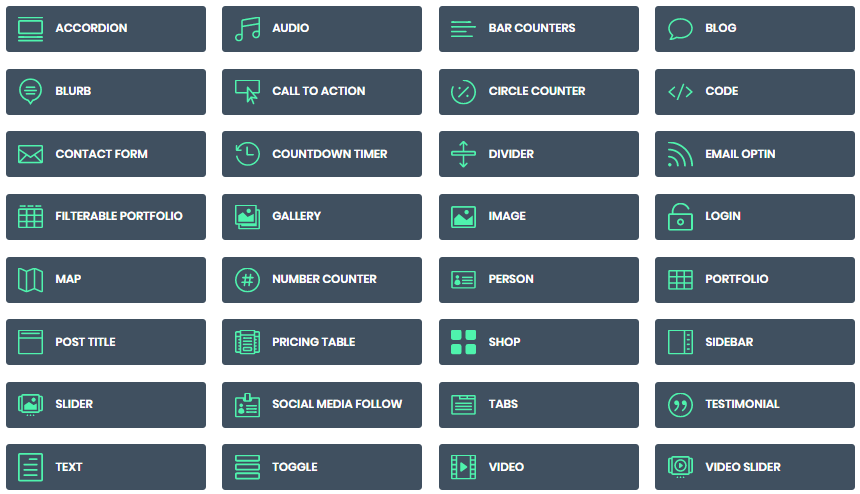
The Extra Theme Modules.
You can place these modules where you want to on your page using the drag and drop function. There are many options which makes it very flexible, but of course, it also means that it can be a bit overwhelming in the beginning, but it does not take long to figure out what to use the different modules for.
Prepared for WooCommerce & project portfolio
If you are looking to sell products to your readers, the Extra Theme has a special WooCommerce integration that makes it possible to integrate a WooCommerce storefront into your site, so it looks natural.

Extra Theme has a WooCommerce integration option.
Furthermore, Extra has custom post types to display project portfolios. So if you have a website, where you want to showcase your most recent work, then this is a good feature to have.
Review & rating system
Extra has its own review and rating system, and I think this is a really great feature. If you are doing product reviews, it is great to use this in-built review function to show what rating you give a certain product.
It looks very nice and gives the readers a great visual overview of the product compared to many of the review plugins you can get – and because it is a part of the theme, you do not have to install an extra plugin.
Unfortunately, I cannot use that function in the Divi Theme that this website is built on, so that is why the review system here does not look quite as pleasing as it does in the Extra Theme:-)

An example of how the Extra Theme review function can look like.
You can also use this review system to let the readers rate your post. The post can then be sorted by rating.
It can be a great and useful feature, but I would not advise you to use this until you have a big amount of active readers on your website. A post rating system just makes the site look unprofessional if only one or two people have rated the top rated post:-)
User interaction possibilities
Having user interaction on your website can greatly increase your conversions and your visitors’ loyalty.
The Extra Theme has some pretty cool in-built social interaction functions that can be very useful.
It, for example, comes with social share buttons as a part of the theme, and it also has social media follow options.
Furthermore, posts are augmented with lists of related articles, and author boxes are placed below each post.
All these functions are very useful for a magazine style website and in many other themes, you need to install extra plugins for these functions, so pretty handy these are a natural part of the Extra Theme.
Extra has some pretty cool options to customize your header (including the menu).
You can adjust the look of your header farily easily once you get used to how the theme works.
XXXXX
And one thing is also in-built is a set of custom mega menus. This means you can display favorite posts directly in the menu.
This is something you usually have to install extra plug-ins for when you use most other themes so, in my opinion, this is a great feature if you have that need.
Looks great on all screens
Having a responsive website is a must nowadays as many users come from mobile devices. So more or less all WordPress themes are now kind of responsive. How well the responsive function works can, however, vary greatly depending on the theme.
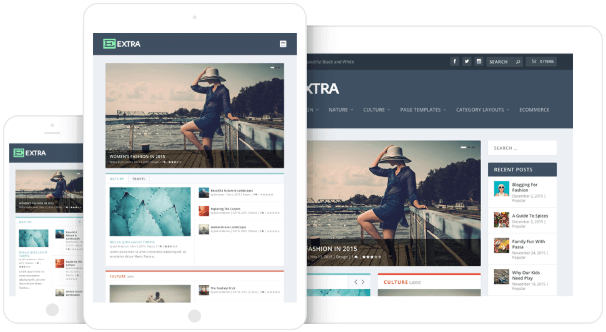
The Extra Theme makes it quite easy to make your website look good on all screen sizes.
Extra is one of the themes where the responsive design works very well. This means that it will be easy to get your website to look great on all screen sizes and devices.
There will, of course, be a bit of adjusting to make it look perfect on all screens, but in my experience, it will be quite easy to make it look good with Extra and how your website will look on other screens is not something you have to worry too much about when using this theme compared to many other themes I have used.
Below you can see Elegant Themes’ official demo video of Extra, so you can get a better idea about how it looks. You can also visit Elegant Themes´website to see the full demo by clicking the link below the video.
==>Click to Visit Elegant Themes and See Extra Theme Demo<==
When is Extra the right WordPress theme for you?
As you can see, Extra Theme has quite a lot of features and is a very flexible theme. But that does not mean it is necessarily the right theme for you.
What you first need to consider is what the purpose of your website is. I was actually considering using Extra for this website but decided to go for Divi, as I for this particular website did not want a magazine style, even though it could also have worked fine.
But if you want a magazine style website, Extra is definitely one of the best themes you can find. It can make magazine websites look awesome, and the in-built review system and many of the other features are really useful for websites like this.
So if you want to have a magazine style website, then Extra is a very good choice.
Just be aware that if you have never used WordPress before, there will be a bit of a learning curve, as it is a theme with many functionalities. So as a beginner, it might be a theme that is too overwhelming, but it, of course, depends on you.
If you do not want a magazine look on your website, I would instead recommend you to check out the Divi Theme that has many of the same options and flexibility, but without the specific magazine style options.
Extra Theme price
You have two different options if you want to get the Extra Theme. You can either buy a yearly license or a lifetime license.
The great thing is that you do not only get access to the Extra Theme, as you are actually getting a license for all of Elegant Themes’ products with a membership.

You can choose between a yearly or a lifetime access.
I started by buying the yearly membership to test out Elegant Themes. After I found out it had what I was looking for, I decided to get the lifetime license, as it is a lot cheaper in the long run.
The great thing is that if you upgrade to lifetime after having bought a yearly membership, the amount you have left on your yearly membership will be deducted.
Also, there is a 30-day money back guarantee, so if you find out it is not a theme for you anyway, you can get the money back without any questions asked – and I know for a fact that this is actually the case, as I have a good friend that used this option, and it went very smooth.
What is included in the theme price?
As you can see on the chart above, you get access to more than just the Extra Theme when you buy access. You actually get access to all the 89 Elegant Themes. So even if you later need another style for your website or for another website, you have plenty of themes to choose from.
You also get several plugins included in the price. You get access to a social sharing plugin, an email opt-in plugin, and the Divi Builder plugin, which makes it possible to use the Divi Builder and the drag and drop function on any other WordPress Theme.
One thing I really love about the pricing of Elegant themes is that you can use the themes for as many websites as you want to. Even if you want to use them for websites, you are building for clients.
This is very unusual for WordPress Themes, and usually, you get a very limited amount of sites you can use it for (often only one), and you only get access to one theme.
Therefore, Extra and Elegant Themes give really good value for money compared to many other WordPress Themes. If you want other themes that can do as much as the Elegant Themes, you often end up paying more per year than you pay for a lifetime license for Elegant.
Can you get support?
One of the great things about choosing a paid WordPress theme is that you in most cases get access to support. Of course, the quality of that support varies, but the support you get for any Elegant Theme is in my experience pretty good.
I have contacted the support several times with questions about adjusting my websites or about details about the tools they have. They have been very helpful, and they have given me more support in terms of tweaking my website design than I would expect.
Sometimes it takes a bit of patience depending on who you get in contact with but then you might just have to write again.
But overall the support is good, and if you get the Extra Theme and need help, you can expect they will do what they can to help you. But as mentioned, sometimes it might take a few extra explanations depending on the staff member you get in contact with as not all of them have the same skills and quality, in my experience.
Final verdict
I think it is pretty clear from this review that I think Extra is a great theme and one of the best if you want a magazine style website or blog.
As mentioned earlier, it might, however, not be a theme for everyone. So let’s finish by summing up the pros and cons of the Extra Theme so you can get a better overview before deciding if it is for you or not:
 Pros:
Pros:
- Very flexible theme
- Great magazine look
- Has awesome review and rating feature
- You can build in visual mode or by using drag & drop function
- Really good value for money
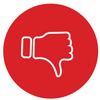 Cons:
Cons:
- Can be overwhelming in the beginning
- Only relevant if you want a magazine style website
As you can see, the Extra Theme does not have many cons in my opinion.
If you are looking for a magazine-style WordPress theme, I would say that Elegant Themes are not exaggerating, when they can it is the ultimate magazine WordPress theme.
And you will most likely also not be able to find that value for money anywhere else. What makes it an extra good investment is that you also get access to all other Elegant Themes so you can also build websites that are in a different style if you at some point want to do this.
But it does have a lot of bells and whistles, so if you just want a more simple look and do not need all the fancy functions, then it might be too heavy a theme for you.
But overall, definitely a great theme with a lot of possibilities.
If you have any comments, any questions, or have any experiences with the Extra Theme yourself, feel free to leave a comment below. Would love to hear from you, and will be more than happy to answer any questions.
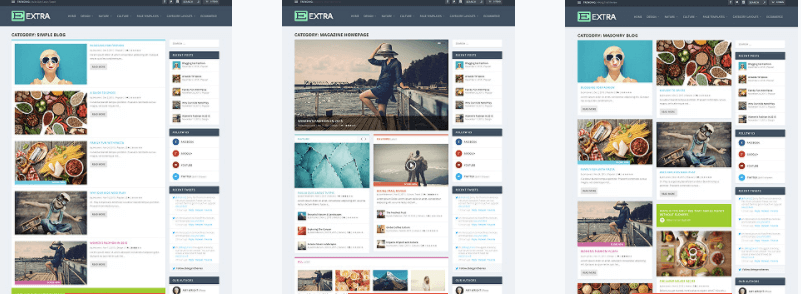


Hi Mikael,
Thanks for your review of the Extra Theme. When I was searching a theme for the second website I had to change the themes so many times until I found Hiero theme. In fact, it is a free theme.
Actually, sometimes I am not comfortable with the free themes. Extra theme seems to be for magazine type of websites. Therefore, I would be glad if you can suggest a suitable paid theme.
Thanks
Hi Prabakaran,
I actually know the Hiero theme and have used it for a site in the past – great for a free theme, but at some point I wanted to be able to have more opportunities.
Yes, the Extra Theme is mostly for magazine style websites. If you are looking for a flexible theme that is not specifically for magazine style, but has many of the same features, I would suggest you to check out the Divi Theme – it is also created by Elegant Themes, and you will actually get access to both of these themes, if you buy one of them.
All the best,
Mikael
What’s up, Mikael.
I just finished your post on the Extra theme and it looks like an impressive theme. You gave me a lot of good details about it.
I’m still using a free WordPress theme for each of my websites. So far so good. When do you think I should plan on upgrading to a paid theme like Extra? From your post it’ll probably be the one that I choose when I do.
Hi Grant,
Thanks for the feedback. When you should upgrade to a paid theme really depends on your needs – some people just keep having a free theme, but at some point it might be too limiting, as they always have a lot of limitations.
So I would say that when you have used WordPress for a while, you will have a good idea about what your needs are, and what you want to be included in a theme. Once you then reach a point, where you feel that it is limiting you and your business to have a free theme, it is good to consider an upgrade. It definitely gives a lot more freedom and opportunities.
Hope this helps, and feel free to ask again, if you have any more questions.
All the best,
Mikael
Hi Mikael,
Thanks for sharing this post. I’ve been on the lookout for a new theme for my site so was glad to come across this. I like the idea of a category and post builder which is something new to me.
How effective is the drag and drop page builder, as I’ve had mixed experiences with those in the past?
Thanks
James
Hi James,
I have also tried many page builder with mixed experiences. Out of the ones I have tried, the one that comes with Extra is the best and most user-friendly.
It of course takes a little time to become familiar with it and be able to use it to its full potential, but it makes it very easy to build sites the way you want to compared to the other page builders I have tried. Also, I really like the visual mode, where you can make adjustments while you can see it live – that can be really helpful, and not something I have seen in other similar builders.
All the best,
Mikael
Hi
I’m still using a free WordPress theme but I’m getting more and more frustrated because of all the limitations.
That is why I am on the lookout for a very good paid theme. According to your review, this theme looks very good and has some very good features like the drag and drop feature and the review and rating feature.
However, I’m not really looking at a magazine style theme and I guess I will have to explore more themes.
Thank you
Hi Nicolaas,
If you are not looking for a magazine style theme, but think that the features Extra has sound great, then you should check out Divi, which you can call a kind of twin theme to Extra. It is build on the same platform and has many of the same features, but is not aimed towards magazine style websites.
All the best,
Mikael
Hello, sir,
I am from Indonesia, I want to ask about extra themes, generally, in the header category, when clicked, a collection of posts will appear
I have a problem, when I clicked on the header category (for example: tekno), it will run to home, but it is written at the top of the category that was clicked earlier (Ķategory: Tekno – it contains the home menu display), not the collection of posts I want
while I work around this by using the mega menu 3 featured post on the header category menu
oh yeah, when I display the category widget on the side bar, it also leads to the above
Thank you, sir, I hope to help me
It is difficult to say without knowing the setup of your site.
The first thing I would suggest is to double-check your set in the menu.
Also, have you seen that the Divi builder the Extra Theme is also using has been updated to version 4.0? This version has some great options for setting up customized category pages. That might be of useful for you.
Other than that, if it is more specific technical help, I would suggest you contact their support as they can make a diagnostics of your site and see if there are any errors.
Let me know how it goes.
Mikael